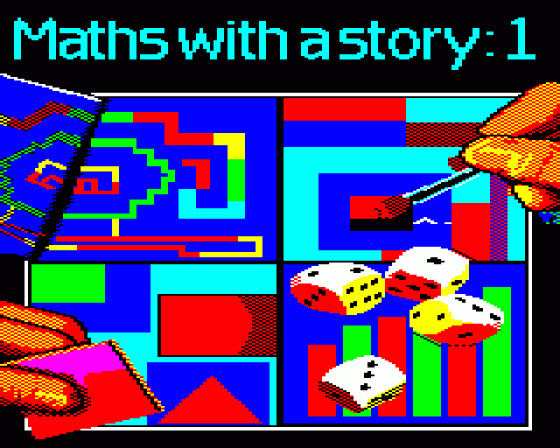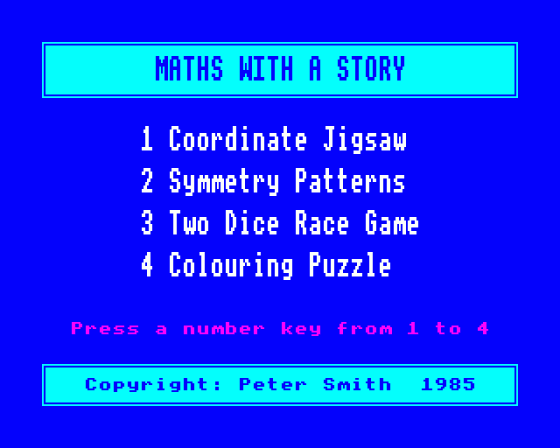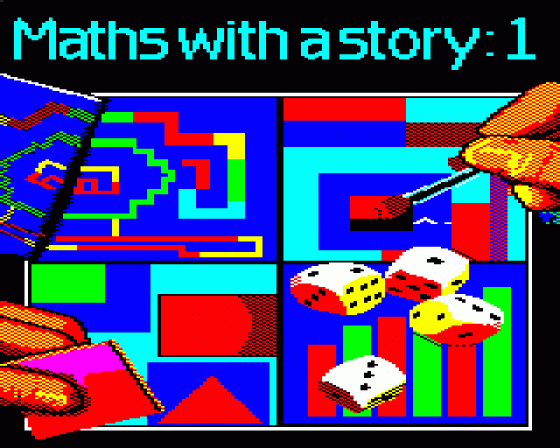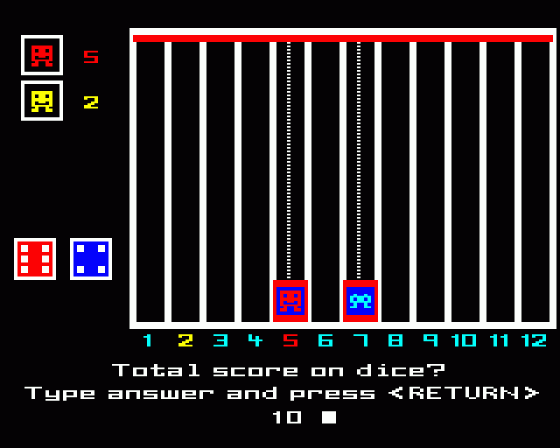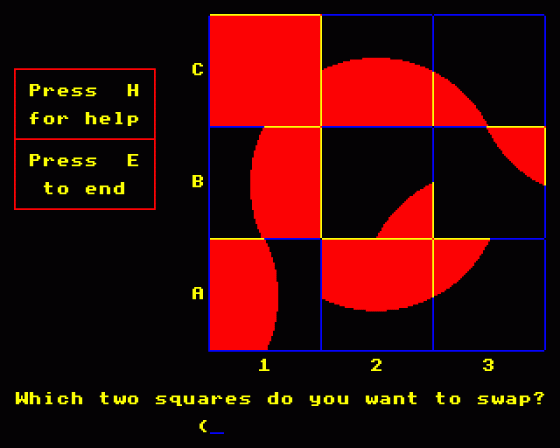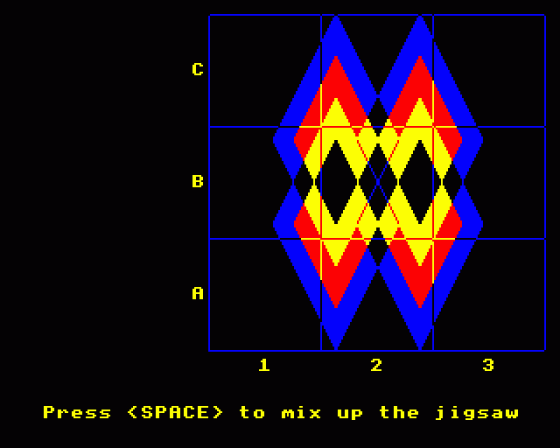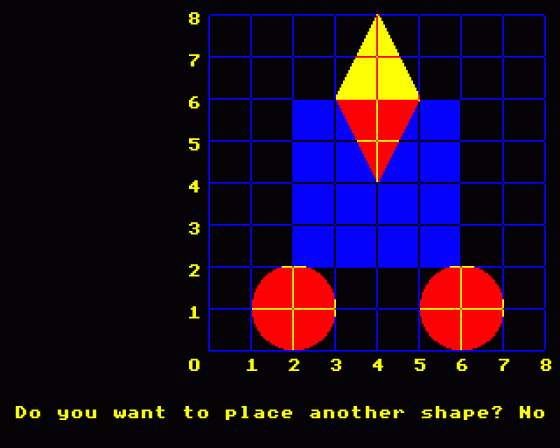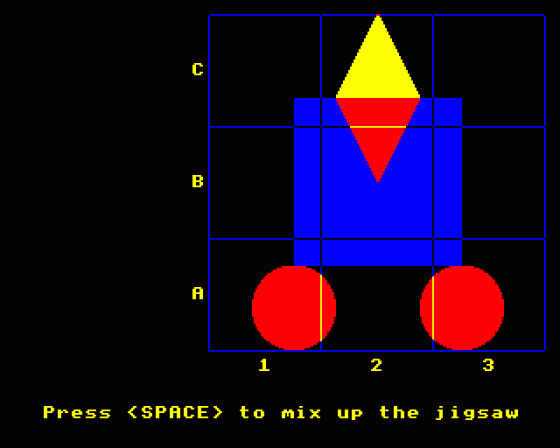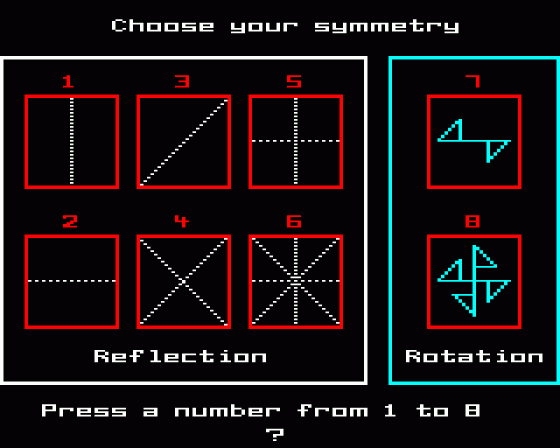A&B Computing
 1st September 1985
1st September 1985
Categories: Review: Software
Author: Peter Mujtaba
Publisher: BBCSoft/BBC Publications
Machine: Acorn Electron
Published in A&B Computing 2.09
This cassette of four programs is the first of two designed to give further practice in ideas that have been introduced through BBC Radio's Maths With A Story - the second is advertised for next year's series - and will also be played on Whizz, the new children's television programme for under sevens. The aim is to provide a range of activities, with a mathematical basis, which are fun and stimulating to use. These include probability, co-ordinates, logical-reasoning, geometry and symmetry.
Although they complement the programmes they can also stand alone and are aimed at home users as well as schools. It is certainly true that they are simple and straightforward to use, one of the main ideas being that children should quickly learn the setting up procedures in order to use the software independently. Having undergone school-based trials the programs are robust with the exception of the BREAK key, which has not been disabled for technical reasons.
The language used is as simple and as straightforward as possible, but the authors have not shied away from introducing the correct mathematical words where appropriate. The well-illustrated handbook takes cognisance of the fact that parents have a role to play in education, and is full of suggestions and ideas - those worried about computers and mathematics will find this package a very useful starting point!
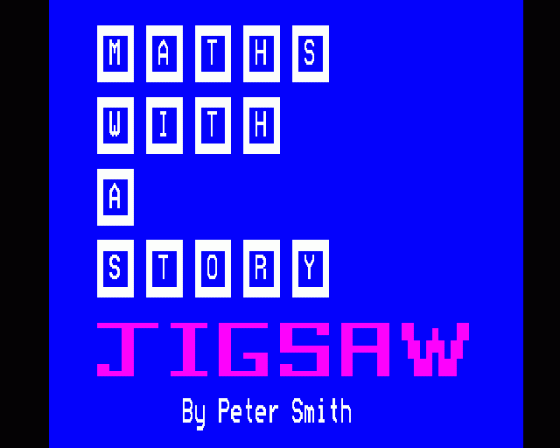
A great deal of thought has been put into the presentation of the programs - sound on/off option; "on-screen" instructions, with a touch on the Space Bar allowing you to work through the instructions at your own pace; option of missing out on the instruction part of the program; good use of function keys; tape to disc converter program. The standard of screen design is very high and the activities themselves are well-structured to encourage children to employ logical reasoning to form strategies for success. If used in pairs or small groups, the programs are likely to stimulate valuable language work.
Co-ordinate Jigsaw gives a very interesting introduction to co-ordinates. The instructions take you through the process step by step with a simple drawing, which it turns into a jigsaw, and then proceeds to solve it - well, half of it, and leaves you to try and sort it out. Help is only a touch of the H key away. When you've completed the puzzle, you can try the same one again, let the computer design a new one for you - hundreds are possible - or design your own jigsaw. There are three levels of difficulty to choose from.
Designing your own jigsaw is based on an eight by eight grid. You have to describe the size and shape you want to paint, its position and colour using the first letter of the words which appear in a box to the left of the grid. You continue placing shapes until you are satisfied with the results, when your design will be turned into a jigsaw and you will have to sort it out, or ask a friend. Can't do it? Pressing the E key will show you how. The colour mix with overlapping shapes follows its own rules, e.g. blue over yellow gives red! Unfortunately, youngsters can't save their puzzles for future use.

Symmetry Patterns. There are eight different types of symmetry which you can use to help you design patterns. You can change colour, draw, move without drawing, or rub out by pressing the function keys. The square cursor is controlled with the four arrow keys - pressing two together offers useful alternatives. All these options are easily selected from on-screen menus. Mirror lines can be left on-screen or removed, and if f7 is pressed the computer hides all new drawings except for that at the cursor.
The Two Dice Race Game. Up to four people can play at the same time. Each player (a smug) is asked to choose a lift number between 1 and 12. Smugs take it in turn to roll the dice and tell the computer the total of dots of the two dice. The game continues until a lift reaches the top floor. Obviously, the choice of numbers at the beginning is the most important part of the game. A useful option for developing this exercise in probability is provided by changing the number of dots on either one or both dice. Probably the weakest of the hour programs.
The Colouring Puzzle. The rules are quite simple - you have to colour a picture completely, using as few colours as you can. However, you must not use the same colour for parts of the picture which have a touching side. There are four levels of difficulty and each level has four pictures to choose from. Before you start colouring, the computer asks you to say how many different colours you think you are going to need to completely fill the picture. Colouring is simple - you move the cursor to the area you wish to colour using the four arrow keys and select a colour by using the function keys. You can make as many changes as you wish and at the end the computer will tell you how well you've done.
A very interesting set of programs - I hope that the next cassette will be as good!
Cambridge University Press has eight well-illustrated booklets linked with the radio series, which include imaginative mathematical ideas for young children. The BBC has produced an amalgam of the first two of these books - Maths With A Story, which is packed with creative ideas for the young mathematician.