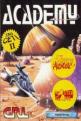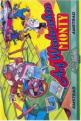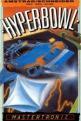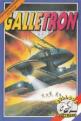Amstrad Action
 1st June 1987
1st June 1987
Categories: Review: Software
Author: CB
Publisher: U. S. Gold
Machine: Amstrad CPC464
Published in Amstrad Action #21
AA Rave
Leader Board
There must have been a lot of development problems to delay Leader Board by so much. It was heralded as a classic on other machines so, now that it's here, how does it measure up to those high standards and the other golf simulations on the market?
Leader Board allows one to four players to play - at novice, amateur or professional standard. Once you have chosen how many players, entered their names and chosen which standard, you must select one to four rounds, or 18 to 72 holes. For each round, you must choose which of the four courses you wish to play. The instructions show the layout of each course in detail, with a scale.
A good example of the variety and difficulty of the game is the second hole on the third course. As with the majority of holes, the pin is directly in front of you. The hole consists of islands surrounded by water water everywhere - imagine a golf course in Venice.

There are no worrisome bunkers to dodge on this or any other hole. Obviously the designers thought bunkers an unnecessary addition to this already complex and difficult simulation. [Or there wasn't enough memory - Ed]
Anyway, back to our example hole. There are four islands. The first is the one with the tee. The second and third islands are equally spaced apart; the fourth island is the one with the green on it.
The island with the green is 350 yards away from the tee and 50 yards long. However, from your array of clubs - a driver, a 3 wood, a 5 wood, irons 1 to 9 and a pitching wedge - the maximum distance you could possibly get is 271 yards. Whoops! However, the second island is 100 yards away and 100 yards long. A 4 iron at full power will land you approximately 190 yards up the fairway, a mere 6 iron from the green. The longest and shortest distances for each club are shown in the instructions.

The process of hitting a ball can be split into three sections. First, choose the club. Decide the direction by moving a spot, a few feet in front of the golfer, horizontally left or right. Second, decide your power. At the bottom right of the screen is an indicator for power and snap. Pressing the Fire button will start the golfer swinging; the power level will keep increasing until you release Fire. It is recommended that you release the button when the indicator reaches the top of the indicator panel. When playing at amateur or professional standard, the power will start to decrease if you release Fire too late. Once the golfer has reached the top of his backswing, the snap indicator comes into effect This is the third section. For the shot to go straight, you must press Fire as the club head hits the ball. This is represented on the snap indicator by a horizontal mark in the middle of it. Pressing Fire before will cause your shot to hook, and after will cause it to slice. However, as a novice you will not need to worry about this.
Once you have hit the ball, it will go shooting off in the direction you set. If you are playing at amateur or professional level, the snap will take effect, and if playing professional, the wind also comes into play. The wind direction and strength is shown on a wind indicator to the right of the golfer.
If your shot lands within 64 feet of the hole, you must putt. The wind indicator is replaced with one showing the slope of the green - whether the ground slopes up or down from the pin. This indicates which side a putt will break. When putting you must first choose the direction, as with all other shots. Then choose the strength of the putt, in the same manner as an ordinary shot but on a much bigger power indicator. There is no snap when putting.

This simulation game could have been made a lot better by the use of sensible sound-effects and sensible programming. If your shot lands in the water, you will hear a pathetic "kuchh" sound. I'm sure a gentle plop or sploosh would not have been too difficult. When you sink a putt, if you strain your ears, you might just hear another quiet little kuchh. Still, who expects good sound from a golf simulation? Me! Another thing: after every successful shot the screen clears and the course is redrawn. This is slow, and in some cases seems unnecessary. This is done because, as the inlay says, "This is the only golf game where every shot is shown in true perspective."
After all is said, however, the game is the best golf simulation I have seen so far. This is due mainly to the smooth and realistic swing of the golfer and the other small but necessary touches, such as the impressive way the ball can be seen to bounce off the pin on an accurate shot or flip away from the hole if you putt too hard.
One little bug that I found: when I scored a hole-in-one [He hasn't bought us all a drink yet either! - Ed] - as a novice I might add! - the program hung up and I was forced to reset.

Afterthought: We found we could access the driving range by pressing the R key when the program asks for the number of players. To exit, hold down the letters R and O and the number 9 simultaneously (sorry - it's the easiest way we could find).
Second Opinion
A few years back I tried playing golf a few times and never broke the 100 mark. This game rekindled my interest and had me at the keyboard for hours. Its most realistic feature is the rhythm required to get the timing of power and snap. It's very difficult at first, but as you pick up the rhythm it becomes totally absorbing. It's a shame there are no bunkers, rough, trees etc. but it's still a superb game.
Green Screen View
Green grass, green water, playable.
First Day Target Score

Get under par as amateur.
Verdict
Graphics 72%
P. Good animation and perspective.
N. Slow redrawing of the course.
Sonics 9%
N. Hardly any effects, and poor ones at that.

Grab Factor 82%
P. Variations of skill factor and course.
N. Slow - a lot of waiting.
Staying Power 86%
P. Variables in each shot add realism and variety.
N. Four difficult courses to master.
Overall 83%
P. Comprehensive, helpful instructions.
P. Best golf game yet.
Other Reviews Of Leader Board For The Amstrad CPC464
Leaderboard (US Gold)
A review
Leaderboard (U. S. Gold)
A review
Leader Board (U. S. Gold)
A review