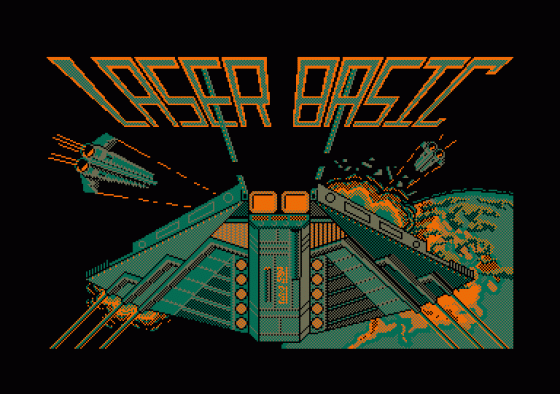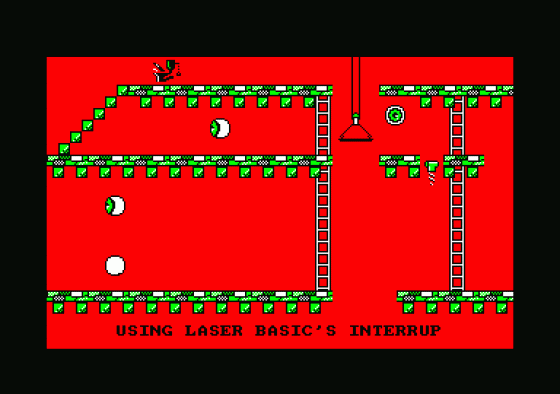C&VG
 1st July 1986
1st July 1986
Categories: Review: Software
Publisher: Ocean
Machine: Amstrad CPC464
Published in Computer & Video Games #57
Laser Basic
The advertising literature for Ocean's Laser Basic claims to "turn your computer into a professional games writing machine for fun and profit." Quite a bold statement to make, especially when you consider the number of games on the market for the machines it is written for; namely the Amstrad (464/664/6128), Commodore (64/128) and Spectrum (48K/Plus).
The program does come with a proven pedigree though, having been released through Ocean by the people who brought you the much acclaimed utility White Lightning.
The package looks like an oversized video cassette case which contains the manual (which is an attempt to stop piracy has been published black on coloured paper, blue for the Amstrad, red for the Commodore and green for the Spectrum), the cassettes which contain the Laser Basic Extension program, sprite generator, demo program, and some already pre-defined sprites. The Amstrad and Commodore versions also have a Sound Generator and sound sprites which are sadly lacking on the Spectrum.
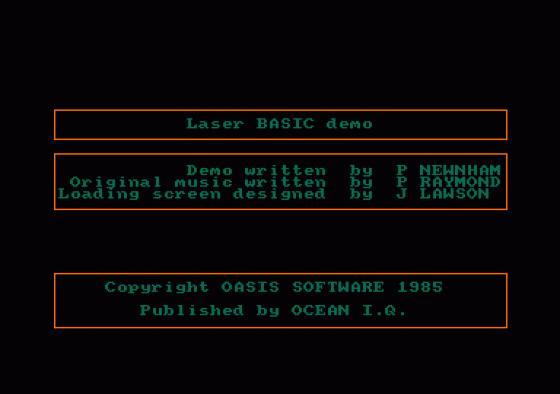
The manuals are concise and have lots of small worked examples to follow. Mind you, in the Amstrad version you get over 200 new commands, over 250 on the Commodore and 100 on the Spectrum.
But don't be put off. It's like any new language, you will find that some of the commands will be used often and for others you will need to refer to the manual.
After all that, what can Laser Basic actually do?! I'll take the Amstrad and Spectrum versions first. Laser Basic gives these two machines full sprite manipulation capabilities only dreamed of by the manufacturers. It is possible, of course, using machine code, to program and control sprites but, unless you are fully conversant with Z80 mnemonics, this is not an easy task, especially if you wish to control a number of sprites such as those found in programs like Jet Set Willy and Manic Miner.
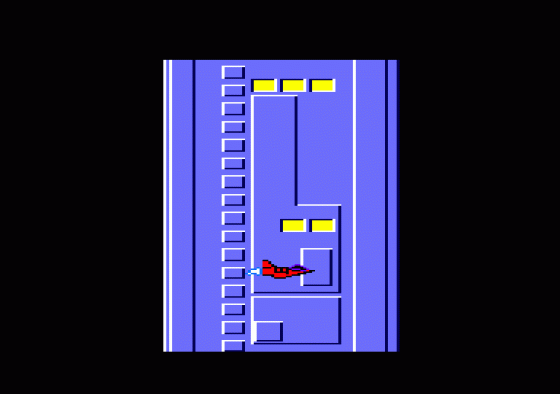
After loading the Laser Basic Extension the user can then do a multitude of things with sprites, these include moving them in any direction on the screen up, down, forwards, backwards, behind or in front of other sprites, and you can move them along pre-determined paths. You can also detect collisions, expand, shrink, rotate, inverse and duplicate sprites without corrupting any other data. Other commands enable you to window or change the colours of the sprite of your choice, using up to 255 sprites at any one time.
Mindboggling!
Not only that, the program has its very own interrupt facility for even smoother graphics.
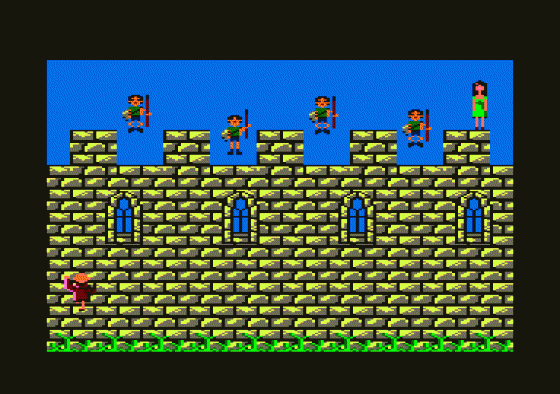
The sound capability of the Amstrad is fairly well known but even here the capabilities of the machine are enhanced by the addition of commands not only to make the beeps and boops normally associated with games but the complex tunes you may have had difficulty with previously. You can even assign a particular sound to a particular sprite character.
The Commodore version is a little different to the other two reviewed because of two main reasons - Commodore's poor basic and it already has a hardware sprite facility.
So Laser Basic for the machine contains not just extended interpreter for sprite manipulation but an extended Basic as well which gives the C64 some of the capabilities of other machines.

The program not only allows the user to control software sprites in a similar manner to those of the other two machines but also includes a variety of commands for manipulating the hardware sprites as well. When you consider the amount of time, space and effort needed using the poke statement, the package is nearly worthwhile for that alone. Again, the sound capabilities are dealt with in a similar vein to those of the Amstrad.
The only real criticism of Laser Basic is the fact that it needs to be resident in the machine to run any programs written using it, although Ocean have released a Laser Basic Compiler for the Commodore and Spectrum (the Amstrad version is not completed yet) which allows you to compile your Laser Basic programs and run them without the main program. This is of course an extra program, but you can market any game without paying any royalties to Ocean. Nice idea.
When you consider the cost of present day games for the above machines, Laser Basic must be real value for money. I've had as much, if not more, fun with it than many of the games I've come across lately. If you have any doubts about buying the package ask the shop to load the Demo program for you then stand back and enjoy the show. I'm sure you will be as impressed as I was.