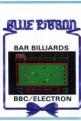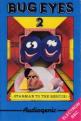EUG PD
 1st July 2001
1st July 2001
Categories: Review: Film
Author: Dave E
Publisher: Masterclass
Machine: Acorn Electron
Published in EUG #59
In its day, the BBC Micro was no shunner of limelight, regularly to be seen on its sponsor's television programs (BBC's "Tomorrow's World" for example). Yorkshire TV's Me & My Micro (a series accompanying the Acornsoft pack of the same name) also dabbled with its graphical and game-writing capabilities through zany Fred Harris and doubtless there were many documentaries in computer-related fields where it played its part as a sophisticated machine. The same cannot be said of its beige baby, the Acorn Electron, partly because its lack of expansion ports (at least at its release) resulted in it being labelled a "games machine". Do you ever recall seeing an Electron on the television?
The recordings of terrestrial TV programs (involving BBC or Elk) are now sadly lost to us. However, spasmodic articles and news reports in old issues of the ACORN press generally infer that they were invariably presented by middle-aged physics teachers, complete with wooly jumpers and monotonous voices. Despite this lack of accolade, one suspects there would be four or five Electron owners (although certainly not more - and the figure includes me!) interested in seeing them if they were reaired. A few more if you add the nostalgic and incurable "Eighties'" fans.
This being the case, it would be unwise to expect great things from Master Class's "Starting To Program The ELECTRON - With David Redclift" video cassette, a professionally produced feature containing both a step-by-step introduction to the computer itself and programs recorded on its soundtrack. The tape, advertised in the very, very early issues of Electron User at £19.99, weighs in with a running time of approx one hour and in a straightforward if quite informative black, clear-case box. (As a sideline, note that it has no certifcate as it was released pre-BBFC; it would in fact now get the "E" certificate.)
As someone too young to remember the BBC examples quoted above, who had given up hope of getting to watch a tape from that era and who expected something tacky, the program came as something of a surprise. As it states on the box, it deals with four main areas: The Elk itself; How To Program; MOVE and PLOT commands and Arrays. Before discussing the show itself though, a few more words on the box and where to get it.
The video can be purchased from www.blackstar.co.uk [See this issue's News column - Ed] and it arrived at EUG HQ in a very strong envelope. Obviously produced in a time where these things were not considered too important, the cover is typical Ye Olde Educational Video fare, simply displaying huge text showing the title - and a photo of the Acorn Electron dead centre - while the top of the box before me now is covered in several centimetres of dust, presumably accumulated through its years in storage (1984-2001).
The cost of this video from Blackstar is £11.99 and the artwork, plus the fact that it appears this video is one of the most unpopular titles in the whole catalogue, does little to fuel enthusiasm for the tape's contents. It also appears that the Electron in the picture is not plugged in with the official Acorn PSU but rather a spectrum one! Tsk, tsk. Not good for the machine, you know. Opening the box, the top of the video cassette (holding it vertically) is similarly dusty.
Not unsurprisingly, there aren't any glitzy trailers before the feature proper and, after the Master Class logo, the scene opens with the camera zoomed in on a monitor where an executing program draws 3D filled-in boxes at random over its face. A string of "spacey" notes ripped from a BBC (not an Electron as it's very obvious there are four channels) rattles out over and over again, and the camera pulls back to reveal our host staring bemusedly at the screen. The title "acorn electron" is testament to those badly superimposed words which once were the norm (and can't be accurately described via text) but it's quite giggle-some, surpassed only by David Randall's cheery "Hello" when he tears himself away from the demo he's created to introduce us to the video.
From here on in though it must be admitted that the video really does know how to teach well. There's first a nod toward the User Guide and Start Programming then an easy-to-follow tutorial on the CTRL, SHIFT and FUNCTION keys. Randall manages to keep strictly to the subject he is talking about, only digressing when he enters a new command for a few moments. There is also a split-camera effect, where the top of the Elk's screen appears top of the picture and the Elk's keyboard appears bottom. This allows him to demonstrate very succintly exactly what should appear on screen as each key is pressed, avoiding any confusion that may result from following written text.
Randall speaks slowly and clearly, knowing when to emphasise his points but the flow is compromised by some nasty cuts when particular sections come to an end. Some of the long shots of the Elk sitting on a table are also clumsily panned. Although many more are cut flawlessly, the jumps which are there emphasise that the recording is more amateurish than a TV broadcast.
The idea of putting example programs on the video cassette is an interesting one but for the majority an audio tape would have been a better option. The rear of the case suggests you transfer the signal from the videotape to a computer cassette as the course continues but, considering the problems of compatibility between just audio tape recorders and the Electron alone, introducing a third apparatus is a bad idea. Of course, had an audio tape option been exercised, the package would have required specialised packaging so it's easy to see why the company did as it did.
The program style taught is a good one, concentrating on procedures and layout with a REPEAT...UNTIL loop employed in favourance to GOTO and Mode 1 used throughout to inject colours into each sample program. My only quibble presentation-wise is that, throughout the LISTing and lecturing, the screen displayed has its background changed to blue with VDU 19,0,4;0; yet this is not explained to the viewer. Cue the question: Why has he got a blue screen when mine is black?
All in all though, this is an adequate video introduction package to the machine and it certainly could be a lot worse. It doesn't appear that the series was successful though. Although the cassette is labelled "No 1", there never was a No 2.