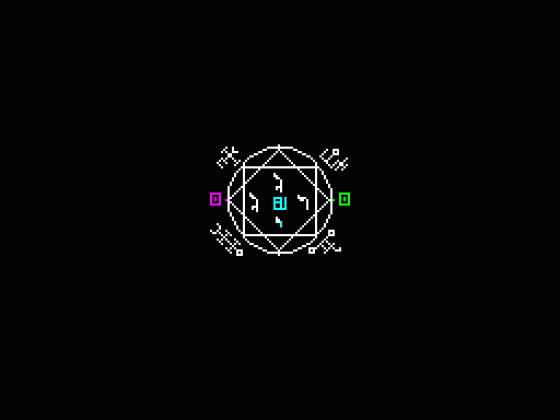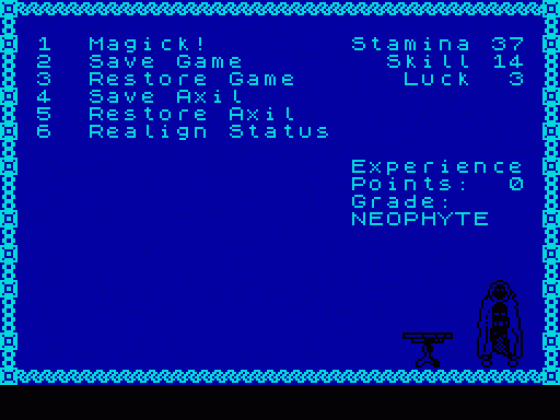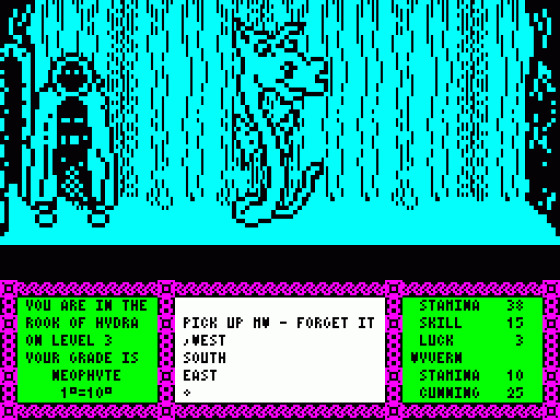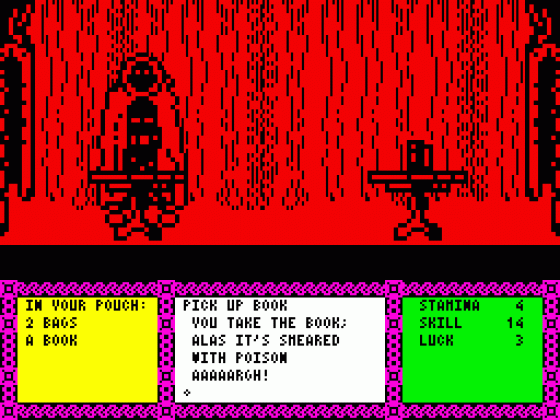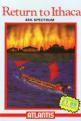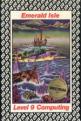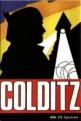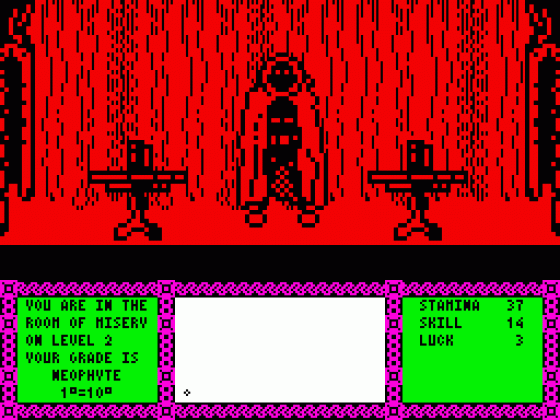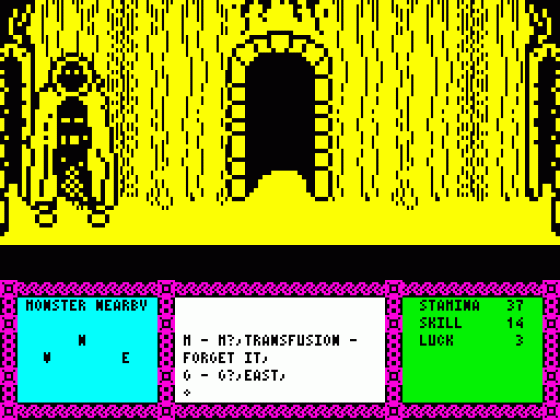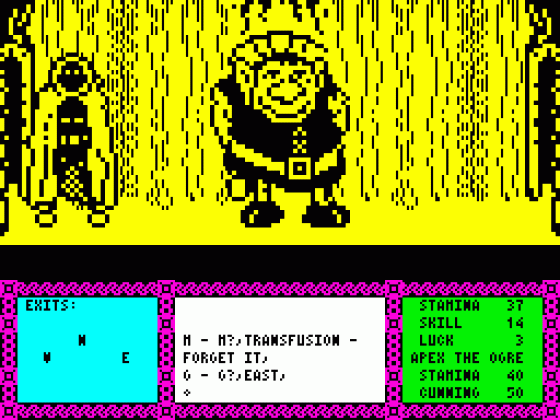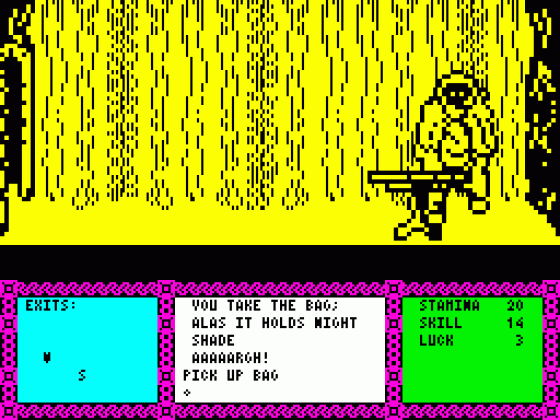Other Reviews Of Heavy On The Magick For The Spectrum 48K/128K
Heavy On The Magick (Gargoyle Games)
With just a clove of garlic for company and a faded spellbook under his arms, Phill South trod the slime filled dungeon of Gargoyle Games' latest epic, Heavy on the Magick, and dragged himself back to quill this report.
Heavy On The Magick (Gargoyle Games)
A review
Heavy On The Magick (Gargoyle Games)
A review by Richard Price (Sinclair User)
Heavy On The Magick (Gargoyle Games)
Gordon Hamlett is captured by the spellbinding world of Heavy On The Magick.
The Spectrum Collection: Update
One year on from the Spectrum Collection, Tony Hetherington picks the best Spectrum games
Heavy On The Magick (Gargoyle Games)
A review


 1st June 1986
1st June 1986