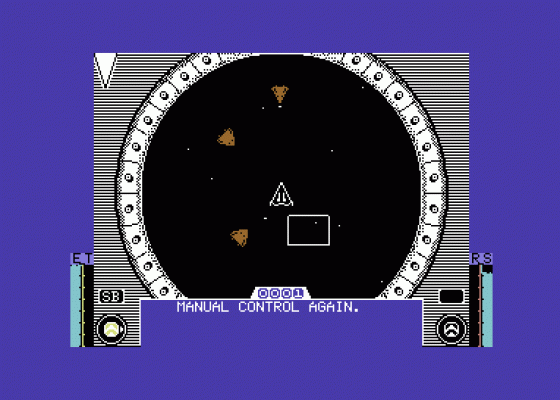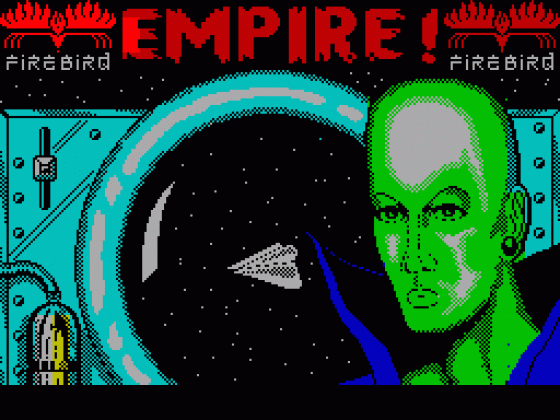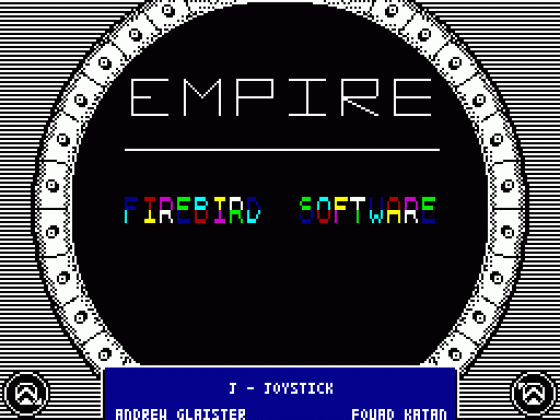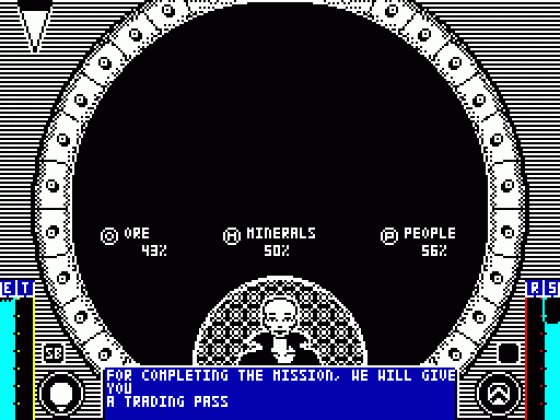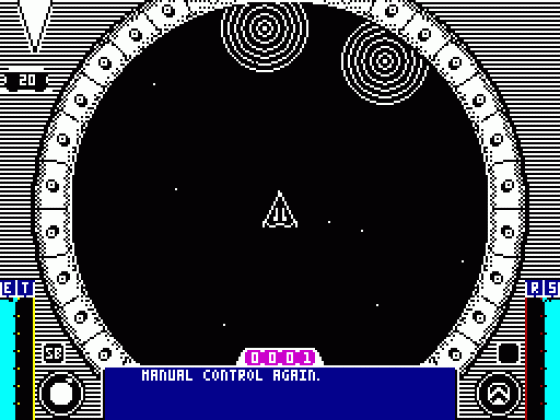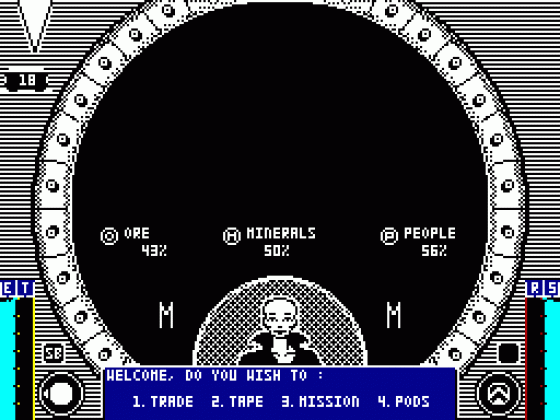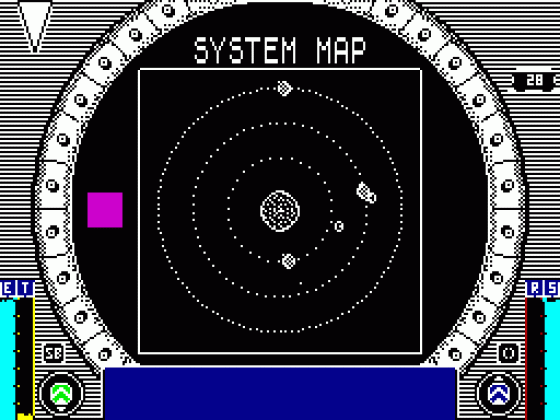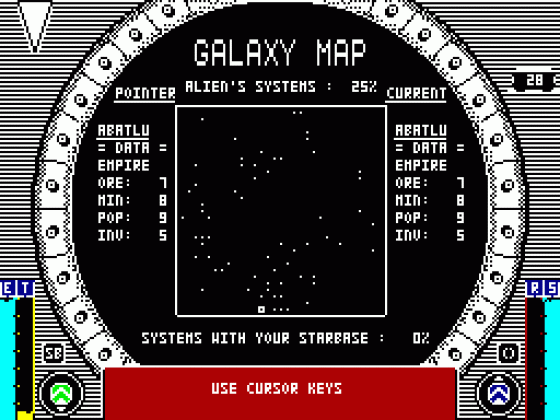C&VG
 1st May 1986
1st May 1986
Categories: Review: Software
Publisher: Firebird
Machine: Spectrum 48K/128K
Published in Computer & Video Games #55
Empire
If you're a space pilot with a taste for "Empire-building" then why not apply to the nice young lady at your nearest Firebird space station? She's got excitement and adventure in store for all you able-bodied, space age strategy freaks.
It would be all too easy to describe Empire as a sort of poor man's Elite. There are lots of similarities between the two. Ace Elite players might find Empire a bit simplistic. But for the rest of us mere mortals it's a good training ground for those wanting to enter the Elite.
When you start the game, you are in the middle of the solar system Agatlu. You have only the basic ship, with hardly any special features. The display shows you in the middle of a circular playing area. You may rotate everything anti-clockwise and move forwards.
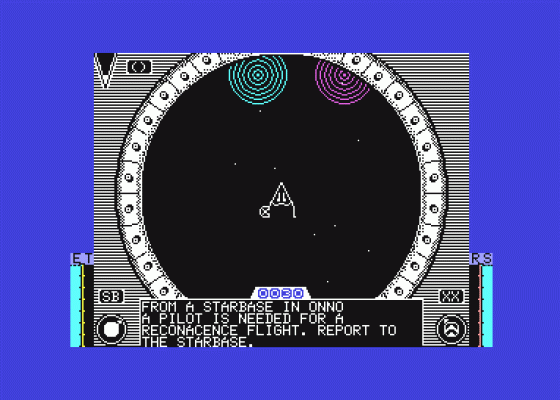
The top two thirds of the instrumentation area is empty for the moment. It fills up as you get more extras and add-ons for your ship.
In the bottom left and right hand corners, you see four columns. These give you an indication of the condition of your ship. They are identified by the letters in white on blue at the top of the columns. 'E' shows your ship's energy; 'T' the ship's temperature; 'R' how 'hot' in radioactive terms you ship is, and 'S' shows the state of your shields.
Next to the columns are two circular direction pointers. These point to different things in the current solar system.
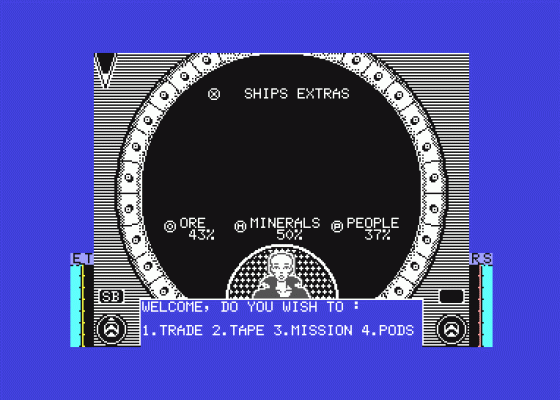
To fly your ship to the object, rotate until the arrow points straight up and fly forwards.
At the bottom of the circular screen there is a blue rectangular panel. This is your ship's computer. All messages in the game will appear on this screen. Above the computer screen is a digit counter which shows the total elapsed time since you started playing the game.
You can transport cargo around the system in pods. To carry a pod, you must extend your 'cargo ropes' behind your ship.
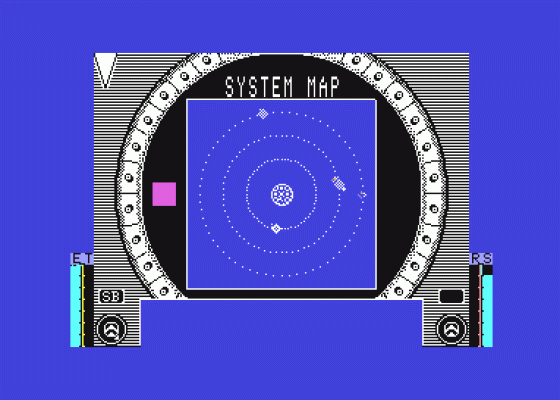
You manoeuvre your ship so the pod is to the side of the cargo rope, and the pod will be picked up. When you start the game you only have two lengths of cargo rope, allowing you to carry a maximum of two pods at a time. Further lengths of rope can be found in special extra pods.
As the game continues, you will be offered a Viper class ship for your use. This allows you to carry many more pods without cargo ropes. Two pod trays will open up on both sides of the display.
Starbases comprise of two spheres, to dock with a starbase, all you have to do is fly in between them, and turn so that you are facing towards the centre of one of them.
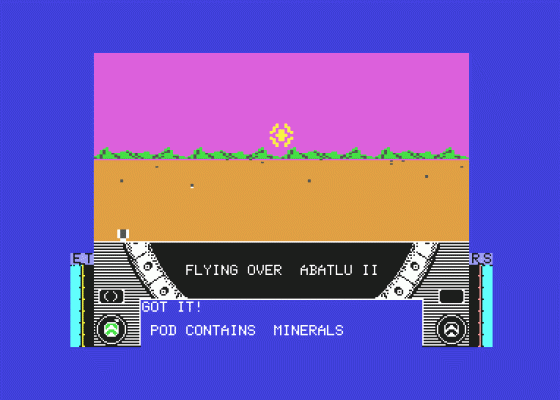
The last function available on the standard ship is the galaxy map; this can be used by pressing the G key.
To the left of the map there are details about the system that the pointer is pointing at.
To get ore, minerals or people for the starbases, you have to land on planets. To land on a planet, you have to find a 'warp hole'. If you fly into this warp hole your computer will change your ship's controls and plot an orbit for you to follow if you wish to land on the planet.

When flying over the planet surface, the direction pointer on the left of the screen is used to guide you to the next pod to be found, or the exit hole.
To travel from one system to another, you must fly off the edge of your current system.
All systems have some aliens. And all of them may at some point pick up a pod. When this happens, direction pointer two is activated, and should be used to track down the alien. If the alien is shot, then the pod will be dropped. If a pod is shot at any time, then it will automatically hyperspace to some other point in the system.
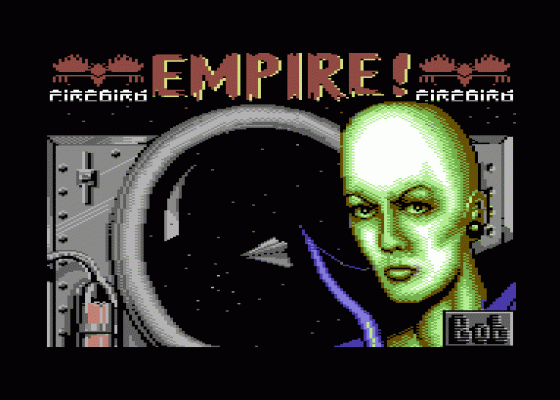
Some systems are controlled by aliens; these systems will be overrun with very fast aliens.
Once you have visited all the systems, strange things will happen to the game, your computer will explain...
Graphics are simple but effective - as are the sound effects. Empire is a challenging game - but it could be too big and sprawling for arcade fans and not complex enough for strategy buffs.
Other Reviews Of Empire! For The Spectrum 48K/128K
Empire (Firebird)
Can Firebird follow Elite? Mike Roberts looks at Empire, a game of space fighting, trading, special missions, etc, etc...
Scores
Amstrad CPC464 Version| Graphics | 70% |
| Sound | 60% |
| Value For Money | 70% |
| Playability | 70% |
| Overall | 68% |
Scores
Commodore 64 Version| Graphics | 70% |
| Sound | 60% |
| Value For Money | 70% |
| Playability | 70% |
| Overall | 68% |
Scores
Spectrum 48K/128K Version| Graphics | 70% |
| Sound | 60% |
| Value For Money | 70% |
| Playability | 70% |
| Overall | 68% |