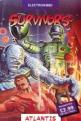Electron User
 1st July 1987
1st July 1987
Categories: Review: Peripheral
Author: Mark Smiddy
Publisher: Slogger
Machine: Acorn Electron
Published in Electron User 4.10
A powerful alternative... Mark Smiddy reviews Slogger's ROM upgrade and ram cartridge
Slogger's Expansion 2.0
The arrival of Slogger's new expansion 2.0 adds proof that the Electron has come of age. Aided by the efforts of Slogger, it has graduated into a powerful and serious home micro.
The main expansion for the Electron is via Acorn's Plus 1 or Slogger's own Rombox Plus. These do provide adequate expansion for most purposes, but there is room for improvement in the operating system. No doubt this was the idea behind Expansion 2.
Supplied on rom, the software is simply inserted in place of the old expansion rom inside the Plus 1 or Rombox Plus.
Users of older versions of the Rombox may find this a bit fiddly, but it only has to be done once. The same bugbear does not apply to the Plus 1 however. On power-up, if all is well (as shown in Figure 1), *HELP reveals that we have a whole new set of commands added to the expansion: BUFFER, JOYSTICK, RLOAD and RSAVE.
Users of the Rombox Plus will already be familiar with the basic idea behind BUFFER and JOYSTICK, although both have been upgraded from their original format.
As Figure 2 shows, the *HELP functions have been extended on Expansion 2 to allow more help on individual commands.
The command BUFFER is concerned with sideways or the Shadow RAM available to owners of the Slogger Master RAM board. Basically it configures almost 16K of sideways RAM as an extended printer buffer.
This is particularly useful in printing long listings or working on a word processor such as View. It loads and fills the buffer and prevents the machine from hanging, and cuts out wait while the printer slowly dumps out screens full of text.
In case of a mistake, the printing can be halted and the buffer flushed by a couple of simple star commands without having to switch the Electron off and start again.
The JOYSTICK command is a way of implementing joysticks into some game software via Slogger's Switched Joystick Interface, reviewed in the May 1987 issue of Electron User.
The two new commands are directly concerned with sideways ram and are used to save rom images to disc and then reload them into sideways ram at a later date.
This can be very useful, especially if you have several cartridge-based romms that you want to use at once. What if you don't have a sideways ram bank? Slogger can provide the answer in the form of its new 32K write-protectable sideways ram cartridge.
Readers of Electron User will no doubt remember that enthusiastic review, Roland Waddilove gave to ACP's battery-backed sideways ram in last month's issue and they may well wonder what the difference is.
Frankly there is not a lot to choose between them. The ACP unit is better for making a permanent copy of two of your roms since the battery backup holds the information even after power off. The Slogger unit is more suited to being a printer buffer and rom in one.
The Slogger ram cartridge also has the advantage that its software driver is an integral part of the Expansion 2 rom, and ACP's is supplied in ram with the package for you to copy to tape or disc.
The ACP cartridge has the advantage of write protection being built into the software, whereas the Slogger unit is configured through a plug and pin that protrudes from the top of the casing. Slogger tells us that a new model is currently being developed with software write-protect and printer buffer protection.
This means that, while your printer buffer is active, you cannot accidentally overwrite it with a rom image, like this reviewer, I await its arrival with anticipation.
To sum up, Slogger's Sideways RAM provides an alternative sideways ram package and, if bought with the Expansion 2.0, does offer a considerable saving and a very powerful piece of hardware.
Figure 1: The Help Screen
>*HELP
Electron Expansion 2.00
Printer,ADC,RS423
BUFFER
JOYSTICK
RLOAD
RSAVE
OS 1.00
Figure 2: Getting Extra Help On BUFFER
>*HELP BUFFER
Electron Expansion 2.00
*BUFFER
*BUFFER ON
*BUFFER OFF
*BUFFER FLUSH
*BUFFER PAUSE
*BUFFER RESUME
*BUFFER 64K
OS 1.00