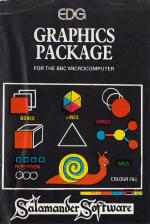A&B Computing
 1st July 1983
1st July 1983
The EDG Graphics Package from Salamander Software is designed as a comprehensive drawing utility. Using it you can quickly create complex pictures in Mode 0, 1 or 2.
Once loaded you select the mode you wish to start in and the computer sets up the screen display. At the bottom of the screen is a status line. This is comprised of a colour palette, function indicator and co-ordinate display. The various functions are called by using a system of keyboard mnemonics. Most of these are single key strokes, but a few requite the use of the control key.
Your graphics pen is represented by a small flashing cross-hair cursor. This can be moved around the screen using the BBC's cursor keys. It seemed to accelerate as it moved. This feature is useful for quickly moving about the screen, but I found it difficult to control over small distances. This is a pity because most drawing requires accurate positioning of the cursor.
The package offers commands to draw lines, circles and boxes. These can be solid or dotted. The package also offers a fast and accurate fill command. It was nice to see this because on other packages the fill is poorly implemented.
Other functions are shape repetition, text and arc drawing. Using these it is possible to create virtually anything on the screen in whatever colour the mode allows. Colour selection is implemented by moving another cursor across the colour palette.
Once you have created your picture you can save it to tape and reload at a later time. You can also move picctures between modes. To help with copying pictures you can have a grid placed on the screen, thus enabling you to copy pictures bit-by-bit from the original.
The EDG Graphics Package is one of the better drawing utilities available for the BBC. It could have benefitted from a 'Help' command which showed you the action of the commands, but I suppose this would stretch the memory limitations too far.
Scores
BBC Model B Version| Sound | 0% |
| Graphics | 80% |
| Documentation | 65% |
| Value For Money | 70% |
| Overall | 75% |