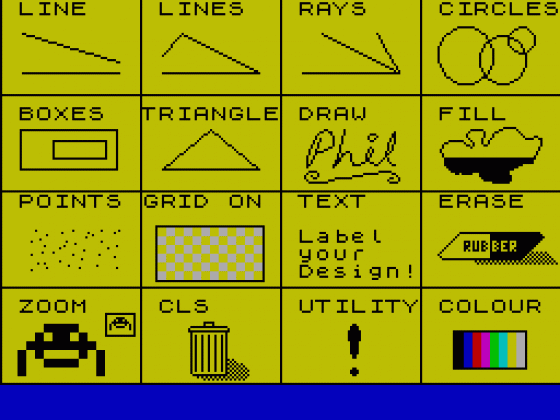ZX Computing
 1st December 1985
1st December 1985
Categories: Review: Software
Publisher: Saga Systems
Machine: Spectrum 48K
Published in ZX Computing #22
Doing It With Style
There are quite a few graphics utilities on the market at the moment, but one that particularly caught our attention (mainly because it came in the biggest box!) was Style from Saga Systems.
Style costs £29.95, and though that might seem a bit steep, you do get a Kempston-compatible joystick included in the price. The interface is required because the on-screen draw within is controlled by either a joystick, or Saga's own Graphics Pad, which can be bought separately for an additional £79.95. That might seem expensive, but it is still the cheapest pad around.
The pad is a ceramic tablet, rather like the old Etch-a-Sketch toys. You can 'draw' onto this pad using the 'pressure pen' that is built into it, and your hand movements are translated directly onto the screen. This is much easier to use for freehand drawing than the clusters of keys that most graphics utilities use, though you do lose some of the pixel-fine precision of keyboard control as your hands are unlikely to be absolutely steady. However, Style does have a Zoom facility that allows you to magnify sections of the screen and tidy up any stray pixels caused by handshake.
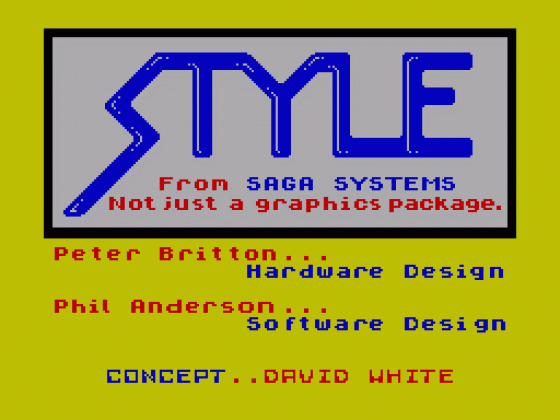
To be perfectly honest, Style isn't the most versatile graphics utility that we've seen. The functions that it offers are all fairly standard: Box, Circle, Fill, and a few others. These are all quite well executed, especially the Box and Triangle options which allow you to move shapes around the screen, and to try out different sizes of shapes before you 'drop' them into place.
Where Style really scores, in conjunction with the Graphics Pad, is in ease of use. There are no massive manuals to plod through, and the icon-driven menu is very simple to use. I find that most graphics packages require you to master some fairly finger-tangling combinations of keys to move from drawing mode to another. With Style, all you have to do is press one button to return to the main menu, then position the cursor over the relevant icon (a small circle for 'Circle', a squiggle for 'Freehand' etc.) and the program automatically returns you to your picture and is ready to carry out the next command.
The instruction leaflet says that you can read it while Style is loading, and will probably not need to use it again. And, surprisingly, that proved to be the case. After just a few minutes trying out the icon menu I was happily doodling away on the Graphics Pad, drawing squiggly lines and boxes all over the place (It doesnt take much to keep me happy!).
Actually, the ability to draw squiggly lines using the Pad is one area where Style does score over its competitors. I've always found trying to draw smooth curves on the screen, just using the clusters of keys that most utilities use for cursor control, very difficult. Keyboard control does allow you more precision, but slows you down a lot. The Graphics Pad loses some of that precision (though, as I've mentioned, the Zoom facility does allow you to tidy things up), but allows you to draw much more freely, as if you were drawing onto a sketch pad. For artistic failures like myself, who find keyboard control too fiddly, this is a big plus (though at a total cost of almost £110, it's not cheap).
I do have one criticism of Style though. The instructions admit that the freehand drawing option is 'virtually useless' when using a joystick. Now I've always considered freehand drawing to be one of the most important facilities offered by graphics utilities (there are, after all, slow but adequate commands for circles and lines in Basic), and the inability to use this facility without the additional cost of the Graphics Pad strikes me as a rather significant flaw - especially as the other options available are relatively limited when compared to other, cheaper utilities.
To make the most of Style, you really need to use it in conjunction with the Graphics Pad, and I must admit that I found using the two together very enjoyable. Admittedly the combined cost of Pad and software together seems high, but you simply won't get any kind of graphics tablet for a lower price. I've noticed that the advertising for Style mentioned that it is used by software houses and educational establishments, and these are probably the sort of customers that Style is primarily aimed at (because they can afford it), and I think that schools in particular would find it genuinely useful. For the home user though I can only say that I enjoyed using Style and that it's at least worth trying out if you're sufficiently interested in graphics to consider the investment.