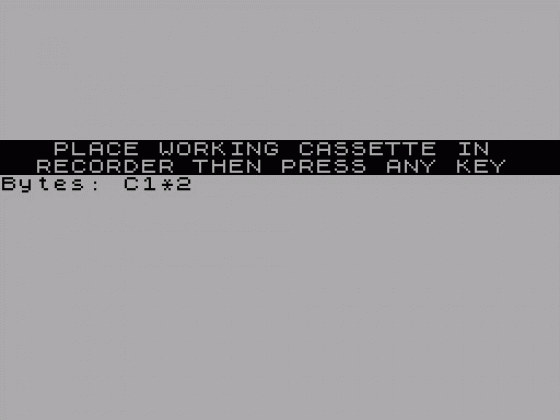ZX Computing
 1st July 1986
1st July 1986
Categories: Review: Software
Publisher: Gap
Machine: Spectrum 48K
Published in ZX Computing #27
Designer/Character Designer
Now I admit it, I also use a BBC Micro and one of my most useful programs on that machine is called Fleet Street Editor. Why am I telling you this? Because I have been waiting for some time for the Spectrum version and it has not been forthcoming.
GAP Software have produced a program which, though limited, will fill the gap (no pun intended) until they do.
It is a graphics program intended as an A4 page poster designer. The program is cleverly programmed so that up to 52 screen lines are printed rather than a single expanded screen of 22 lines, this gives a full, proportional setting on A4 paper.
Printer routines are provided by the program and resident routines as used by the Kempston and ZXLprint 3 interfaces are recognised and utilised if you wish.
Each of the two programs are self-contained and can be purchased separately if required for £8.95 and £4.50 respectively, and both have built in routines to transfer themselves to microdrive if so desired.
Designer
This is the program that produces the posters, the quality will depend on you. There is one serious problem in that all graphics have to be created via UDGs. Characters and graphics are dealt with at character square size, and this can tend to produce chunky, rectangular results.
However, it is not all bad as, if you have the time and interest, then by putting several UDGs together you can create quite complex graphics. this is more laborious than using a freehand artwork system but just as effective in the final result.
Actually there are 100 textures, patterns and designs built in and ready for you to use, plus three text fonts, certainly enough to give you some inspiration.
Character Designer
This program is meant to complement the Designer program in that it allows you to create more UDGs and text fonts for use with it, ten new fonts and two sets of UDGs are already built into the program.
It can, of course, be used to create UDGs for other programs and for usage other than in Designer.
Both programs make extensive use of menus and are well written and prompted, they are a little bit fiddly to use and the manuals, both produced by Tasword 3 on a small printer yet perfectly legible, seem to be based on the Masterfile manuals in presentation.
I liked it, possibly because I am a sucker for programs which demonstrate to Aunt Edna that the computer can "do" something, but also because I could never produce good posters freehand.
If creative posters, magazines or artwork, albeit simple is an area which you want to delve into then try these programs.