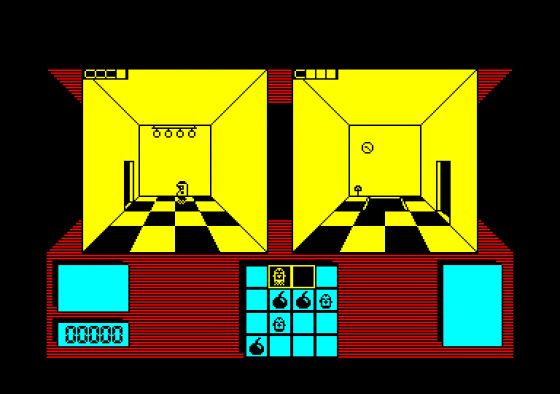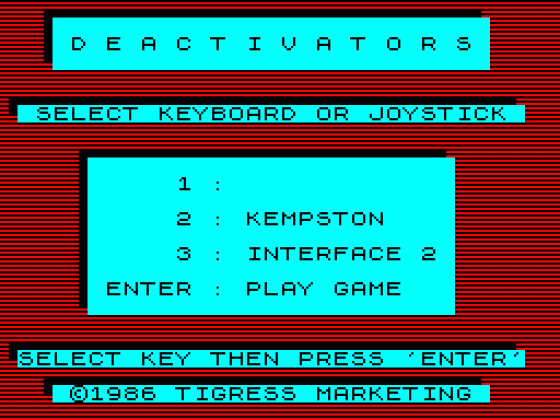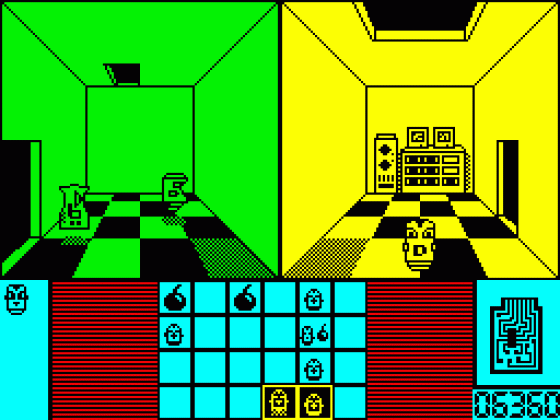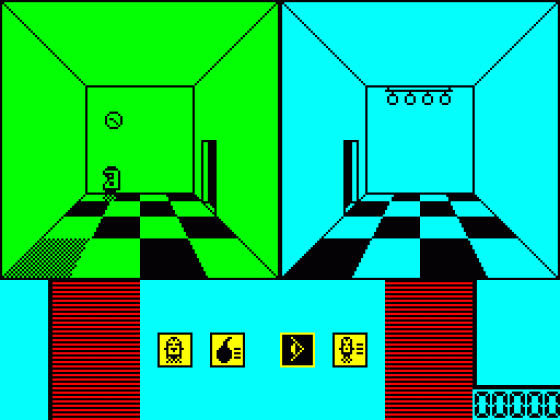C&VG
 1st November 1986
1st November 1986
Categories: Review: Software
Publisher: Reaktor
Machine: Spectrum 48K/128K
Published in Computer & Video Games #61
Deactivators
There's nothing like a droid. Not when you're playing Deactivators, there isn't! If you haven't got one or two of these nifty little things then you're stuffed.
This is one of the most original games to come from Ariolasoft - and it's British! Programmed by the people who brought you The Music Studio, this little number will grab you, shake your senses upside down and then do it all over again. Not an easy game to put down once you've started.
The basic idea is this: You are in charge of a bunch of droids - the Deactivators. Your mission is to remove terrorist bombs from five different buildings. Level one is a four by four building - later levels get much bigger and more complex.
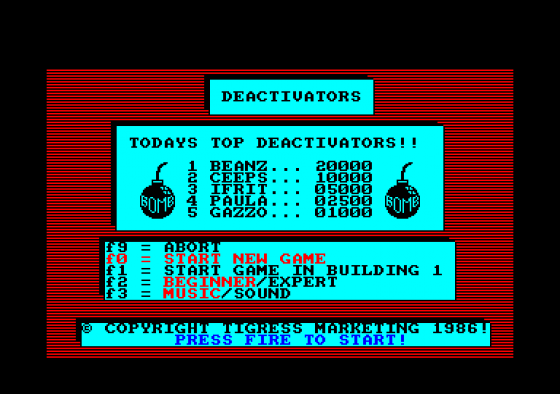
The display at the top of the screen shows two rooms at a time. In the centre of the lower part of the screen there's a map of the building showing the positions of your droid team and the bombs. On the right there's a status box which shows anything the droid under your control is carrying.
The map window can be replaced by droid control icons. But I'll tell you about those later.
As well as bombs you'll find circuit boards scattered about. These have to be replaced in the buildings computer in order to get certain things in the building - like matter transporters and lights - working.

To remove the bombs from the building you will have to carry them to the exit and throw them out. There is not always a direct route out of the building, so you will have to throw the bomb between a number of droids to remove it.
The exit room is the only room with a door which leads to the outside.
Certain elements in each building will not function until you replace the corresponding circuit board in the computer room.

These include lights, matter transmitters and door or window openings. Some circuit boards are dummies and have no effect and others switch off obstructing forcefields.
You can move around the building in a number of different ways. Through the doors, dropping through hatches, sliding up and down poles, or using the matter transporters.
Moving around would be quite easy if it were not for the Guard Droids who have only one aim in life. To vapourise you. Fortunately for you we've got a games guide to Deactivators in the thing you found stuck to the front of this issue - and it tells you how to deal with the guards in no uncertain terms!
What with the guards, sideways - yes, sideways - rooms, blocked exits and entrances and different gravities in each of the rooms things tend to get a bit weird from time to time. Most of the time to be more precise.
You see these buildings belong to a top secret research establishment - so they need different gravities in some rooms, and some of them just have to be sideways or upside down.
This makes controlling the droids and throwing things about reasonably difficult. OK, very difficult! You see as soon as you enter an upside down room your joystick controls get reversed. Which makes life interesting until you come to terms with it.
All the bombs in a building are set to go off in a sequence. If you are carrying an active bomb you will see the fuse burning in the status display. Be careful when throwing bombs as they can only withstand a limited number of impacts before they will explode.
Four control icons appear in the icon window. They are:
Droid select: Enables the selection of another droid by moving joystick left or right and pressing fire. Control is switched to this droid.
Throw: Enables the droid being controlled to throw a bomb or circuit board.
Scan: Allows you to view all the rooms in a building.
Movement: Returns you to movement control of the currently activated droid.
A droid can only carry one object at a time. Trying to pick up a bomb whilst carrying anything else will cause the bomb to explode. To pick up either a bomb or a circuit board you move your droid over it.
To throw, press the fire button to open up the control icon window and select the bomb throw icon by pressing fire.
The display is replaced by a meter showing the angle and direction at which the throw will be made.
When a new level starts, you will be placed in droid select mode. This is shown by the flashing highlight on the map. By moving the joystick left and right. The cursor can be moved over all the available droids in the building. Pressing the fire button selects the droid. If the cursor is over two droids, then the droid shown hovering is the one available for selection.
In scan mode, moving the joystick in any of the four directions will move a cursor over the building map. Releasing the joystick will display the highlighted rooms. This mode will enable you to plan your routes and keep an eye out for any guards which might be lurking in adjacent rooms.
In building five, no scan mode is available until one of the circuit boards is replaced in the computer! Sneaky, eh?
Beginners may find the game looks complicated. It isn't so don't be put off. Take time to read the instructions and play through the first level which is really a training session for what comes later.
Using the icons is pretty simple - and gets simpler with practice. Don't try to pick up a circuit board when you're holding a bomb - or the other way around - because you'll end up one droid less if you do.
Throwing items around between different gravities is an art which again comes with practice. But you'll soon learn to position the droids effectively to catch items. Control passes automatically to the catcher.
Successfully complete a building and you get an extra droid which can be placed at will in the next building to give you an extra edge.
Graphics are good and the sound on the C64 version is superb. Playability? Well, it goes off the C&VG scale.
Deactivators is a demanding, challenging and original game. It requires quick thinking and fast reactions. I was hooked from the movement I started playing. Deactivators is destined to become a cult game. Get it.
Other Reviews Of Deactivators For The Spectrum 48K/128K
Deactivators (Ariolasoft)
A review by (Crash)
Deactivators (Reaktor)
A review by Gwyn Hughes (Your Sinclair)
Deactivators (Ariolasoft)
A review
Deactivators (Ariolasoft)
A review
Scores
Amstrad CPC464 Version| Graphics | 80% |
| Sound | 90% |
| Value For Money | 90% |
| Playability | 99% |
| Overall | 90% |
Scores
Commodore 64/128 Version| Graphics | 80% |
| Sound | 90% |
| Value For Money | 90% |
| Playability | 99% |
| Overall | 90% |
Scores
Spectrum 48K/128K Version| Graphics | 80% |
| Sound | 90% |
| Value For Money | 90% |
| Playability | 99% |
| Overall | 90% |