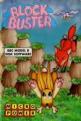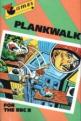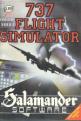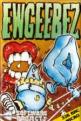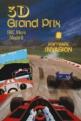Acorn User
 1st December 1985
1st December 1985
Categories: Review: Software
Author: Simon Williams
Publisher: Gemini
Machine: BBC Model B
Published in Acorn User #041
Three For The Business User
DDD Base, DDD Calc, DDD Plus
The main difference between the average business computer and the BBC Micro is, of course, the Beeb's small memory space. You would expect an integrated package for the Beeb to run out of space, so how do Gemini's programs manage?
All the modules of the suite make extensive use of disc filing, with the advantage that the size of the application is then governed by the capacity of the discs, and not by the size of the micro's memory. Against this, frequent disc accesses slow the programs down, compared with similar programs working entirely in memory. The DDD programs can make use of up to two disc surfaces, or a maximum of 400K (800K double-density).
Rather than designing the suite as a set of memory overlays on one set of data, Gemini has chosen to make the disc files completely compatible, so the same file can be transferred from one application to another, simply by loading the new application and reloading the file. Although a little more cumbersome, it allows you to run each program independently, so you're not obliged to buy the suite.
DDD Base
DDD Base is a simplified version of DataGem, both in the facilities it offers and in its ease of use. When you load the program, you are shown a short mode 7 menu of the initial options (all three programs work primarily in mode 7), including Escape which presents you with a blank 'card' for you to format as needed.
You can enter fields at any point on the card you like, by positioning the cursor and pressing CTRL-F. You then select a number of formatting options and the field is locked in position. Headings are even easier to enter; simply position the cursor and type. The format of the card can be modified at any stage, but new fields can't be added once data has been entered into it.
To help with the entry of data, DDD Base provides ten user variables which may be assigned formulae and used as the contents of fields. In addition, there are five system variables, which govern things such as the file title and the setting of the interrupt-driven clock, which is a feature of Base and Calc.
Like Gemini's DataGem (a chip-based database), DDD Base makes use of a 'browse' mode which allows you to call up records, edit, search or sort them, and add fresh ones. Browsing is noticeably slower than with DataGem, because each record is loaded in turn from the disc.
To edit a record, you move the cursor to the required field and overtype or edit the entry. The record scrolls left and right through its maximum 79 columns and the cursor moves up and down to cover its 26 rows.
In addition to the normal search facility, which offers a number of different search criteria, DDD Base has a 'key' search, which will match an entry in a key field in about five seconds. Sorting can also be based on a key field, and both keys may be changed from within the program. The result of the normal search will be put in a subset, which can be accessed independently of the main file.
You can only print out records as they stand. There's no facility to set up a secondard print format, or to print file statistics.
DDD Calc
This spreadsheet can handle an extremely large sheet. Up to 52,000 cells may be defined, and because the sheet is disc rather than memory-based, all may be filled at once. It takes a long time to move from one section to another.
The DDD Calc sheet is divided into 'pages', with a maximum size of 26 columns by 20 rows, and to move from one to another takes about 25 seconds. This will appear very slow if you've used a memory-based sheet, which allows you to scroll at will through RAM. To speed things up, Gemini uses an intelligent load and save algorithm, which will only transfer rows of cells containing alterations. It also advises careful thought on the positioning of different values, to ensure the minimum number of page swaps during recalculation.
As with DDD Base, entry of data into the cells is very straightforward. There are three different types of entry. A straight number will be entered as it stands, any string preceded by '"' will be entered as text, and anything else is taken as a formula. A formula may contain a Basic mathematical function, and sum, maximum, minimum and average. Ten user variables are again available and may be used on their own in cells, or combined with other cells or variables in formulae.
Column widths may be set up individually and strings may overrun more than one column if the succeeding columns are blank. Each cell can be formatted independently and locked to prevent accidental overwriting. All the normal features of spreadsheets are provided, including replication of cells into blocks.
Instruction to the program can either be by ESCAPE or CTRL sequence, using the same command letters in either case. Thus ESCAPE will bring down a menu over the sheet and you can select a function from this, or you can call the same function directly by typing CTRL and the command letter.
DDD Plot
DDD Plot provides business graphics, using data from either of the other two programs. The graphics and produced in Mode 1 in four colours, and may be histograms, pie charts, line or scatter graphs.
You can select the type of graph and manipulate the axes, legends and scales in a number of ways, or accept the default settings.
A particularly nice feature of the program is a graphic screen editor which allows you to type notes on top of the graphs and charts, in two sizes of text.
The completed graph can be printed out, either by using the built-in Epson screen dump, or by inserting your own call to a screen-dump ROM or disc-based routine. Completed graphs can also be saved to disc and loaded again independently of DDD Plot.
Conclusion
In conclusion, each module is designed to use the others' data files with little difficulty and to bring its own 'expertise' to bear. It's a shame, though, that data still has to be spooled out to be used in a word processor.
Each package can handle a very large data set and, although the speed (particularly of the spreadsheet) is slow compared with more conventional products, the trio of programs is sound and is very good value for money.
Other BBC Model B Game Reviews By Simon Williams
Scores
BBC Model B Version| Overall | 75% |
Scores
BBC Model B Version| Overall | 75% |
Scores
BBC Model B Version| Overall | 75% |