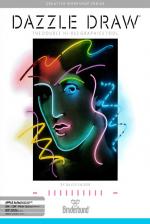Database
 1st November 1985
1st November 1985
Categories: Review: Software
Author: Edward Alejos
Publisher: Broderbund
Machine: Apple IIc
Published in Apple User Volume 5 Number 11
Dazzle Draw
When Apple decided to upgrade its Apple II with the IIe in January 1983, an 80 column display card of its own was offered. This then put the machine in the mainstream of computers already offering this facility.
During the design of the card, 64K of RAM was added as an option and, as an afterthought, circuitry allowing an increased graphics resolution of 560 by 192 pixels.
This is the double hi-res graphics mode which is now built into the IIc. As the 80 column card has now become a part of most Apple systems, software companies are starting to produce programs to take advantage of the new graphics capabilities. The most recent of these is a freehand drawing program from Broderbund Software called Dazzle Draw, similar in principle to MacPaint.
The thing that makes this program a cut above anything else at present available is the way in which the author has incorporated speed, colour and features. The colour for those of you with a good monitor is amazing - sixteen colours can be used at any time.
The program makes use of Macintosh-style icons, windows and pull-down menus. The working screen is divided into three sections. The top shows the title blocks for the menus and in the top right corner there is an undo box. This feature allows you to erase your last action.
The centre and largest part of the screen is the drawing area. To the bottom of this is the options screen, which shows the colours or tools available for use on the option you have chosen from the menus.
Also on this part of the screen is a scroll bar which, when moved by the cursor, allows you to work with the covered areas of the screen. The drawing tools for use with the program are extensive. These include several different paint brushes, spray paint, lines, shapes and so on.
Text can also be used. There are only two fonts, but there are two sizes with each and both have three different styles.
My favourite choice from the tools menu is the flood fill which lets you fill a desired area with any pattern or colour. If this still doesn't look right the pattern can be exchanged for any other. The only thing I would have liked to have seen is a lasso as in MacPaint, but that's a different story.
When you've made a mistake or wish to manipulate your picture in some way the edit menu comes to the rescue. The choices of the menu allow you to capture any area then invert it, flip it horizontally or vertically.
After you have captured your section, you can cut it to memory and paste it anywhere else on the screen or even change its colours. You're probably thinking that all the previous menus are enough for any program, but Dazzle Draw still offers more from the goodies menu.
From here you can choose mirrors which let you divide the screen in any plane to give a mirror image of either side. The next feature is the best on this menu - the modify pattern which allows you to change an existing pattern or create a new collection, which can be saved to disc.
There is also a view picture option which lets you look at your whole drawing, removing the menu titles and function bars. And if you don't like what you see you can erase the screen with the clear picture command.
If the picture was up to expectation, you can print it to paper - it's all as simple as that... well maybe, if you have a printer and interface that the program accepts.
There are eleven pictures to choose from, all the Epson range including the JX-80 colour printer or the Apple Scribe.
Dazzle Draw runs under the ProDOS Operating System, and during the booting of the program you are asked for a choice of filing systems, Easy file, which is similar in action to DOS 3.3, or Professional file which can create multi-leveled files the same as in ProDOS.
My only criticism is the use of disc space. You can only save eight pictures on a normal disc, and when using the slide show utility, six pictures.
However, the program is flexible in the amount of different input devices you can use. I used an Apple mouse but a joystick, Koala pad or Apple graphics table can be used.
I think David Snider has produced a stunning program, and just as I was starting to lose faith in new software...! Ten out of ten to Mr. Snider. A piece of software worth every penny.
Scores
Apple IIc Version| Overall | 92% |