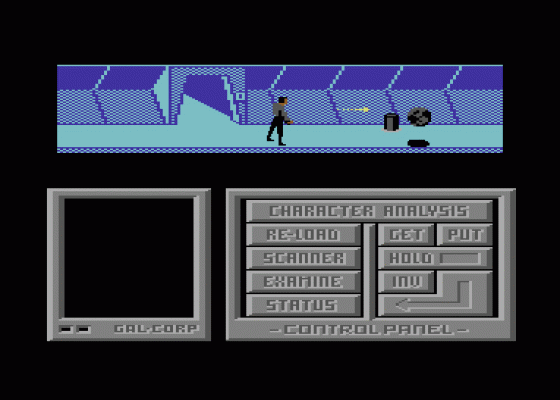C&VG
 1st June 1987
1st June 1987
Cyborg
Can it be? Yes it is! The game that first appeared on the cover of C&VG last August has finally crept out into the big wide world. Quite what the programmers have been up to since C&VG saw that almost completed preview copy last year is anyone's guess! But has Cyborg been worth the wait? The answer is - sort of...
I reckon that if the game had been around and about last year when it should have first appeared, Cyborg would've been pretty hot. But time has marched on...
Anyway, on with the plot. Cyborg is a man machine with cybernetic arms, legs and weapons. He's a sort of one man A-Team who gets all the jobs no-one else will do.
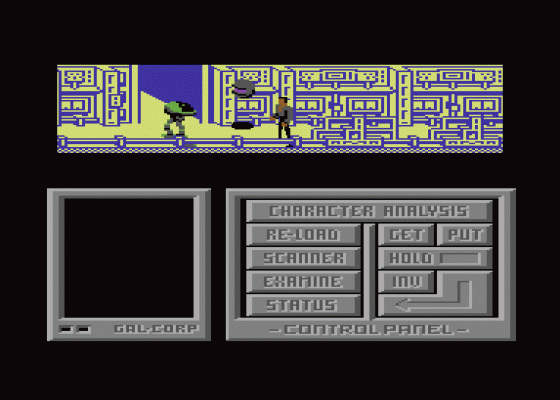
This time he has been sent off to an asteroid where a team of scientists has mysteriously vanished. And that's all you know. Cyborg has to find the scientists and work out the secrets of the asteroid.
The game uses a novel icon control system. The bottom of the screen is a display of Cyborg's wrist computer panel. Using the joystick, you select the various control options. Any relevant information appears on the left-hand computer screen.
The main graphic play area looks a bit like Ocean's late lamented V game. But don't despair, Cyborg is a whole lot more playable. Control options include:

PUT: This command enables Cyborg to put down any object that he is carrying.
HOLD: Use to pause game. You will be asked if you wish to load, save or continue a game.
INV: When you want to see what you are carrying use of this command will first show you what you are holding and then list what you are casrrying. By moving the cursor on the second list and hitting the fire button on the selected item the object you are holding will be exchanged by it.

CHARACTER ANALYSIS: This is a filing system used to store information on life forms and robot types.
RE-LOAD: If Cyborg has run out of ammunition or the power pack that he has been using for his weapon is running low it is possible to re-load.
SCANNER: This allows you to view the immediate area from above.

EXAMINE: This allows you to take a closer look at any object. Obvious uses would be examining computer consoles, door controls and any loose objects.
STATUS: Gives your Shield and Power Unit readings as a percentage. Shield will drop and then regenerate. The power unit will only be damaged when the shield is at 0%. The P.U. does not regenerate. So when this reaches 0% Cyborg is dead.
GET: This command enables the Cyborg to pick objects up. That's all the help you get from the instructions. You're left to your own devices. Fortunately we've managed to get hold of these top secret hints to help the first time player:
- Examine as much as possible
- The codes for each level are found in the computer terminals on the previous level. The code for the first level is found in the terminal within the scientist's spacecraft
- The object or weapon that you are holding (not carrying) is the weapon/object that you will be using
- It is impossible to re-load your side-arm due to incompatibility problems between alien and human designs. Any weapon found on the spacecraft however may be re-loaded. This is done by walking up to a power point, which can only be found in rooms, and pressing "Re-load". You can only re-load the weapon that you are holding, not any that you may be carrying.
- As with an adventure you would be well advised to make a map.
- Experiment with door detects (examining and entering) and soon you will be able to hit the detect on the first attempt.
- When hacking into a computer terminal, by typing "DIR" you will get a directory of files stored in the terminal.
- Avoid alien fire by moving up and down as you run along the corridors. i) Avoid the cleaner at all costs. The cleaner is used to clean up any debris or general garbage left in the corridors. The cleaner sucks in any animate object in its path. If you come into contact with it, you will immediately be destroyed. To avoid it, you may retreat into a doorway, outrun the cleaner so that he leaves the screen or finally run to the end of a corridor where the cleaner will turn round.
- To use Character Analysis you must first kill an alien, then stand over the body and enter the control panel and go to "Character Analysis". "Data Stored" will appear in the VDU. Then you are given a directory of the aliens that you have stored.

Move the cursor to the alien type you wish to analyse and press fire.
Cyborg features some nice ideas and is reasonably playable. The graphcis are good and there's enough to keep your interest until you've solved the mystery. But I doubt if you'll be rushing back to have another crack once you've solved it.
CRL could have been a bit more forthcoming with the instructions.
Without the tips we've printed here first time players will struggle to get into the game.
If you enjoy Impossible Mission-style games than you'll enjoy Cyborg. Worth checking out before you shell out your pennies though.