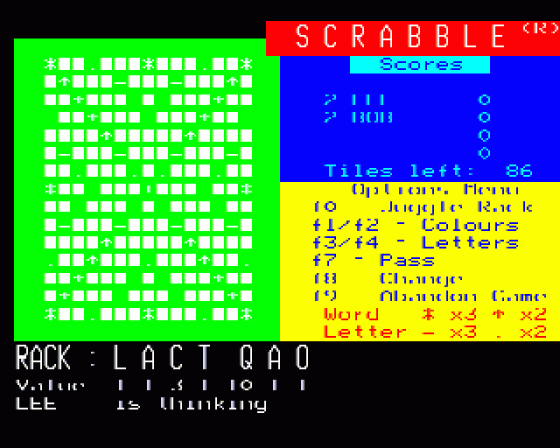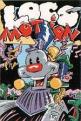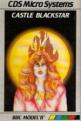Other Reviews Of Scrabble For The BBC Model B
Scrabble (Leisure Genius)
A review by M.B. (Home Computing Weekly)
Scrabble (Leisure Genius)
Triple word score for Scrabble
Scrabble (Leisure Genius)
A review by Peter Connor (Personal Computer Games)
Scrabble (Leisure Genius)
A review


 1st June 1985
1st June 1985