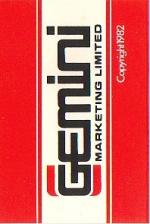The Micro User
 1st June 1983
1st June 1983
Categories: Review: Software
Author: Victor Seymour
Publisher: Gemini
Machine: BBC Model B
Published in The Micro User 1.04
First impressions were fading fast...
Once every three months I go through a nightmare. All the cheques I have sent or accepted, all the tatty little receipts for purchases or services received, have to be sorted, numbered, listed, added, explained and merged into an intelligible set of books that will satisfy the taxman, persuade various
clients to pay for my services and, above all, give me a clear picture of whether my one-man, self-employed business is surviving.
One day earlier this year I switched off my calculator in despair after eight hours of failure to find a missing £100, and sent Gemini Marketing a cheque for £23.95 for their Commercial Accounts package on disc.
I had acquired my BBC Micro only a few days before and had never used a computer until then. I wistfully con sidered Gemini's Cashbook program but concluded I dare not risk £95 on an unseen product.
The disc arrived ten days later - I felt they could have been quicker - and it was accompanied by a brief User Guide which unfortunately referred only to tape cassettes.
However it proved to be a simple, crisp and friendly program, with the clarity my pen and paper book-keeping lacks.
The user selects from concise menus the type of transaction - either cheque receipt or payment for credit or on-thespot purchase or sale.
The transaction is input as a few brief answers to short prompts from the screen. The program lists these either as a journal or by individual account.
It will also summarise the state of the bank balance, the history of the year, month by month and the VAT record. Procedures to save and retrieve infor mation from disc or to print are simple and clear.
Sadly this first, favourable impres sion evaporated when I got down to work. I do not pay VAT because my turnover is below the threshold, so I
was irritated to answer a VAT question
for every transaction.
I would have liked to say "No VAT" at the start and not be pestered there after.
For tax reasons my financial year starts on May 1. Dates, however, are input with a month number. Instead of requiring the user to construct a num bered tax month calendar the program should input MAR or APR and either use these throughout or else convert them to the correct position in the user's personal financial year - in my case 11 or 12.
The program makes no attempt to sort transactions by date. For lazy people like me who stockpile chits for three months, but still need to present accounts in date order, such a facility is essential.
Input of a cheque receipt duly cancels the outstanding debt but does not credit the bank account. A separate input is needed for this. Could not "Have you paid it in? Y/N" be added to do both jobs with one input?
The journal described my transac tions with a number so I had to repeatedly consult the menu to discover whether "5" signified "cheque payment for a credit purchase" or something else. No doubt, one would learn in the long run, but initially it was irritating.
In particular, I grieved that the 12 characters available to input the account name were abbreviated to a mere five on the journal display because this prevented me "bending" the system to overcome its worst fault of all. It caters for only one profit centre, operating one single bank account and provides no analysed management information.
There may be minute businesses for whom this could be an adequate book keeping system, but it should not be described as producing accounts. Most businesses however, even small ones, need costs and income to be sorted and allocated to profit centres and need to differentiate between expenditure which is tax-deductible and that which is not. For such people this program is quite inadequate.