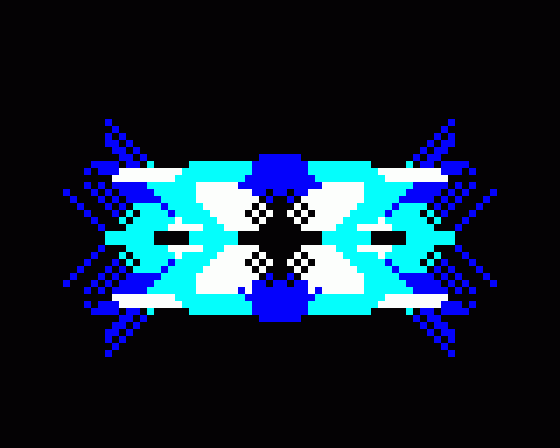A&B Computing
 1st March 1986
1st March 1986
Categories: Review: Software
Publisher: Llamasoft
Machine: BBC Model B
Published in A&B Computing 3.03
Jeff Minter's Colourspace. Zowie!
What a turn up for the books! The nutty Llamasoft, software production company of the shaggy one, Jeff Minter, are offering up a brand new creation for BBC owners: Colourspace.
Jeff has entrusted the coding to Arcana Software Design and they have come up with fantastic results. If you like to tinker in computer graphics then you'll enjoy Colourspace. There's a range of very interesting effects available at the press of a key or seven. It's not the most useful program in the world but, as Minter would say, it's really zarjaz, zowie, froody and spiffy and goes down a bomb at parties.
Colourspace first appeared as Psychedelia on the Commodore 64 and then, as Colourspace, on the Atari. Minter himself has always been renowned for moving Yaks and Llamas and other weird animals at lightning speed across the screens of Commodore 64s and the speed of Colourspace on the BBC is equally impressive. It works on the Model B, B+ and Master Series micros.

Although enjoyment of Colourspace is entirely a matter of taste, for me the program succeeds entirely in its aims of impressing and pleasing the eye of the beholder with speed of movement, pattern variation and colour change. Flash rate is used to add a dimension lacking in other versions. The stroboscopic effects are particularly effective and sometimes too much to take. There should probably be some health warning for epileptics at this point.
When you enter Colourspace (forgetting the usual show-off Arcana opening screen) you are in auto-demo mode. The preset patterns are running and you can just sit back and admire the handywork. Now take control yourself by hitting a key. Joystick control is best because you can lay back and relax, which is how Colourspace was designed to be used. At this moment you should also reach over and put on your favourite music. You can really show off by playing it on Music 500. Jeff Minter puts on Pink Floyd but since this BBC version is so fast I think something with a bit more urgency (I'm being diplomatic here) is required.
Now, in the same way as, on November 5th, they set off firewords to the accompaniment of Beethoven or Tchaikovsky, you can splash your own explosions, shimmering stars and flaming torches across the screen. Just hit the function keys for presets and a host of others for glorious visual effects. I shall bring you down to earth a bit here and suggest that you will only get full value out of Colourspace with a colour monitor though a good quality television suffices.

The preset patterns are no the last of Colourspace. Each pattern can be redefined pixel by pixel, each overlaid to seven levels, starting with the white dot (cursor) and ending with the background colour. The various attributes assigned to the function keys can be redefined at any time and the defaults reinstalled if necessary. All the attributes/parameters can be saved to tape or disc and reloaded for future performances. So that masterpiece to rival the Laserium need not be lost forever.
Whole chunks of graphics can be drawn on screen "in the foreground". The Colourspace patterns continue to flow behind these graphics. As well as a preset graphic it is also possible to draw your own, store it and then punch it out all over.
There's so much you can make happen in Colourspace that you will never exhaust the possible combinations. It's sheer indulgence and can be genuinely relaxing as well as creative. Some people just turn off and get no further than pressing a few buttons; others can't stop. Personally I like it because it's original, it shows off the graphics capabilities of my computer, it puts me in charge and it's fun.
Here are the controls which Colourspace provides over the preset patterns:
S - symmetry change
Space - change lightform shape
E - explosion mode on/off
CTRL/SHIFT J - increase/decrease value of simultaneous adder
* - colour FX select. Ooze steps, specifies and ooze rates
H - perform simultaneous add
CTRL/SHIFT ZXCVBNML - colour control increase and decrease control paramters. K is
background colour
SHIFT * - resynchronisation
? - stroboscopics on/off
CTRL/SHIFT - adjust strobo zap rate
Q - sloth mode on/off
CTRL/SHIFT P - sets pulse rate
CTRL/SHIFT O - sets pulse width
T - tracking on/off
CTRL/SHIFT D - controls the delay associated with pattern plotting
B - change length of buffer
C - change cursor speed
U - go into pattern definition
F - draw in foreground where originally drawn
G - draw in foreground at cursor position
W - wipe foreground graphics
SHIFT R - start recording cursor movements (R to stop)
R - playback contents of record buffer
SHIFT F - enter drawing mode
SHIFT G - change pattern plot symmetry
SHIFT Q - saves parameters
SHIFT W - loads parameters
SHIFT A - saves dynamics (contents of record buffer)
SHIFT S - loads dynamics
Other Reviews Of Colourspace For The BBC Model B
Colourspace (Llamasoft)
A review
Colour Space (Llamasoft)
Colour Space does for colour what a music synthesizer does for sound - transforms the everyday into something magical. Geoff Bains has been controlling the lights with dazzling success