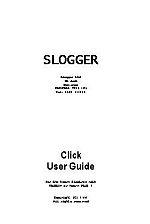EUG PD
 1st August 1993
1st August 1993
Categories: Review: Peripheral
Author: Derek Walker
Publisher: Slogger
Machine: Acorn Electron
Published in EUG #10
Introduction
Ever wished you had a File Manager that pops up at the push of a button, or a ROM Manager that remembers which ROMs are un-plugged even when your Electron has been switched off? Or a diary that gives instant access to your address list? Or a tape to disk transfer system that works virtually every time? And the list goes on...
Slogger's Click has all this and a lot more. Click is packaged in a standard cartridge and crammed into it is a complex program on-board a 32K EPROM, its own 32K battery backed RAM for storing data (i.e. address, appointments, etc) and a battery-baced Clock chip (such as the one in the Master 128) that gives a continuous reading while Click is active.
There are no less than three ways to enter Click - use of the * command, pressing a small button on the top of the cartridge or by double-clicking on a mouse. Click works by interrupting the computer at any time allowing its own software to take control. It then returns you to where you left off.
On entering Click, the opening menu appears along with the time and date. Selection is made by moving the cursor to the desired facility and pressing RETURN or clicking the mouse. Whereupon another menu appears and so on. Pressing ESCAPE takes you back a level. The idea of nested menus makes it very easy to move about within Click. Particulary if a mouse if being used.
On reading the following headings, you will get an idea of just some of the things Click can do:-
File Management
DFS, ADFS and Hard Disks are catered for. Files can be copied between filing systems but with the facility to copy only one file at a time, it can get a bit tedious if you want to transfer half a dozen or more. All the usual facilities are there with one or two neat little extras. For example, Snapshot; If you interrupt a program with Click, it can be saved to disk and then restored later exactly where you left off. Format; A very fast formatter and I mean very fast. Disk Editor; A versatile editor with the ability to change display between Hex, text and BASIC. I recently made successful use of the editor to repair the directory of EUG #9 as some corruption occured in the File Attribute Bytes. There is even a File Editor which saves you searching the disk for a particular file. Just point to the file required in the disk catalogue and enter the editor. Click sets everything up and displays the file ready to edit.
For ADFS and Hard Disk users, a utility is included to display a graphical layout of the file structure which can easily be scanned through with the cursor keys or mouse.
Memory Editor
The Memory Editor has a list of good features like the String search and jump to a particular memory location. In addition, the memory is write protected so if you want to make an alteration you have to enter edit mode first. Again the display can be changed to display the memory contents in Hex, BASIC or Text.
Diary - Appointments - Alarm
On entering the Diary, two windows are opened; one containing the first line of each diary entry and the other the full entry for the one pointed to by the cursor in the first window. To enter, select and modify an entry is very simple.
Selection is done either by moving the cursor to the desired entry in window one or by pressing the first letter of that entry (This does not always get you to the entry you want because there could be a few entries with the same first character but it brings you very close and can be a lot quicker than scrolling if you have a long list!), CTRL E enters the text editor which has insert/overwrite mode and CTRL F ends the editing and updates Click's memory. There is also a * command to back up your data.
The Appointments feature allows you to enter the date, time and a description of your appointment along with a reminder date, time and description both giving audible alarms when the preset times are reached. Click will let you know if you have missed your appointment; if your Electron has been switched off at the time of your appointment then shortly after power up, it will interrupt your application to tell you. Appointments have to be acknowledged from the keyboard.
Now the Alarm. It's a brilliant but simple idea. How often do you sit in front of your computer ignoring all and everyone around you until the early hours of the morning? Well, if you know you only have a couple of hours to spare, just set the Alarm. Using the command *ALARM +2:00 will set the alarm to sound two hours from the present time. You can also set a specific time. Unfortunately it is all to easy to acknowledge the alarm and carry on computing until the sun starts to rise.
Screen Dumps
Screen dumping is something everyone wants to do at some time or other and it's not always easy to find a program that will do what you need. Indeed, not everyone has the programming skills to insert a dump routine into a program. Click's versatile dump routine permits both graphic and text dumping at any time by holding the SHIFT or SHIFT-CTRL keys down and clicking. Printer configuration can be altered to suit your printer i.e. the initialisation codes can be changed, the patterns used to shade the different colours to be altered and the print out scale can be increased/decreased in either direction (X,Y).
Grumbles
There are one or two niggles in the software mainly in the File Managers such as the lack of ability to Mark more than one file - important if you are copying between filing systems. If you are copying within the same filing system then the use of the ADFS/DFS copy command is easier to use. Click gives no information on file length and disk free space on the screen; this would save time and effort setting up a copy sequence only to have it aborted when your disk is getting full.
Conclusion
Click comes with a comprehensive manual which is well laid out giving detailed descriptions of all its functions as well as a technical section explaining the memory map and clock addressing.
Click is a piece of hardware that really has to be left in your system as it is will be used all the time but it takes up a precious cartridge slot so Pres AP3/4 users will need to find some other place to put their ROMs. i.e. Pres' AP6 or Slogger's AP2/ROMBOX+.
Derek Walker, EUG #10
Other Reviews Of Click For The Acorn Electron
Click! (Slogger)
With the press of a button, Slogger's Click! offers a host of DFS and ADFS utilities, a memorandum system and more for users of the BBC Master 128. Jonathan W. Wilkinson 'presses' it into action.