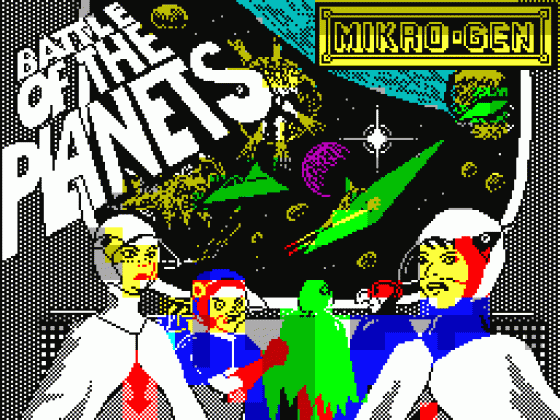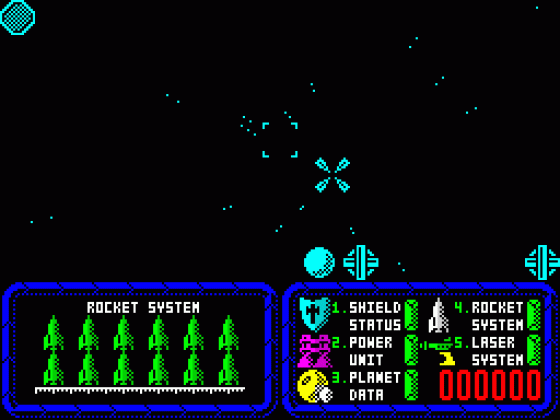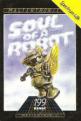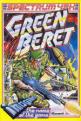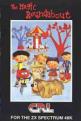Other Reviews Of Battle Of The Planets For The Spectrum 48K
Battle Of The Planets (Mikro-Gen)
A review by (Crash)
Battle Of The Planets (Mikro-Gen)
A review by Luke C (Your Sinclair)
Battle Of The Planets (Mikro-Gen)
A review
Battle Of The Planets (Mikro-Gen)
A review


 14th January 1986
14th January 1986