
C&VG
 1st January 1987
1st January 1987
Categories: Review: Software
Publisher: Mirrorsoft
Machine: Atari ST
Published in Computer & Video Games #63
Art Director
It was only a matter of time before people started taking advantage of the ST's superior graphics to produce some really exciting graphics packages. One such program is Mirrorsoft's Art Director, programmed by the Caesar Studio in Budapest.
Art Director is a connosseur's art program which will appeal to all arty types as well as aspiring masters! Surprisingly, Art Director has most of the features of the very excellent Deluxe Paint (See C&VG August 86) which runs on the graphically more advanced Amiga, and although slower in the processing department, Art Director compares very favourably to the latter.
It has all the features common to most art programs such as fill, airbrush, erase, zoom, draw, geometrical shapes etc. But this package really comes into its own when you look at the way a brush, cut from the screen, can be bent, stretched, distorted, flipped, enlarged, and even made to look as if it was being reflected off the inside or outside of a sphere or cylinder.
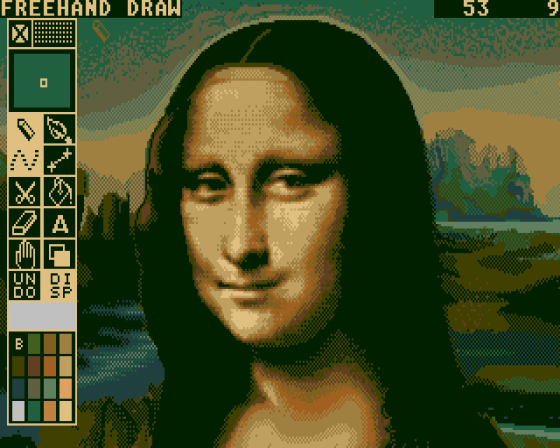
Once Art Director is loaded, you are presented with a Toolbox from which many of the more commonly needed functions can be accessed.
The Toolbox can also be moved or removed if inconveniently placed. As with most ST art programs Art Director uses the Atari's low resolution colour mode allowing for sixteen colours on a 320 x 200 screen.
Each screen can have up to eight palettes of sixteen colours, and the program can be made to cycle through these to spectacular effect.
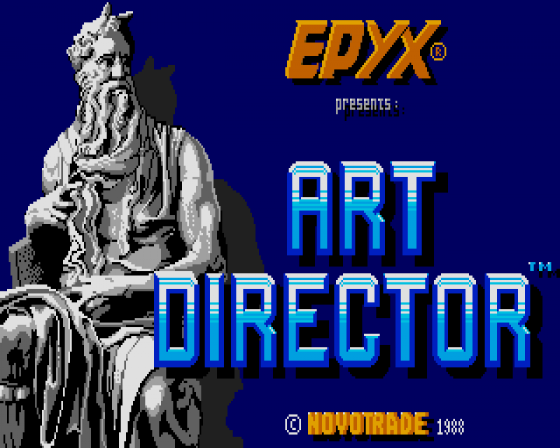
Each colour is chosen from a total of 512 and is created by giving different values to its red, green and blue components.
Those functions are not accessible from the Toolbox can be accessed from the pull-down menus in the two status bars at the tope of the screen as with any normal Gem application.
There are a number of pictures on the two disk set as well as a selection of ready made fonts that can be used for placing text directly on the screen. This is invaluable for certain applications where words form an integral part of a screen design.
Amongst the many innovative features in Art Director is the window which allows you to perform specific graphical operations (such as fill and change colour) inside the window leaving the rest of the screen unaffected.
Not only does this make the window moderated functions more flexible but it also cuts down on the time spent waiting for the computer to perform those functions as it need only concern itself with a smaller area of the screen.
Art Director provides you with two pages on which to paint or draw. It is normally advisable to use one as a scratch pad and the other for your main picture.
But, you can also use both pages for a double-size picture where one page fits exactly on top of the other.
Using the Print Pages function you can make a hard copy of the two pages combined into one A4 shaped print-out.
Although there are certain aspects of the user interface in Art Director that could have been a more friendly, the program's wealth of powerful and useful features makes its one of the best graphics packages yet seen for the ST.



