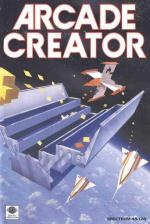ZX Computing
 1st August 1986
1st August 1986
Arcade Creator
Budding adventure writers are well served by The Quill and GAC, but now arcade fans can get in on the act with The Arcade Creator
The Arcade Creator is the first title in the new Creator range of programming utilities, and it's a reasonable if not outstanding start for the new range.
Arcade Creator is quick and easy to use, but it does have very clearly defined limitations. The programs in this two cassette package are designed to help non-programmers to create their own arcade games, but for this purpose the word 'arcade' is defined as basically meaning simple platform games or shoot-'em-ups. This isn't necessarily a criticism - remember, some of the most addictive games ever released fall into these categories - but just don't expect to produce your own version of Knight Lore with these programs.
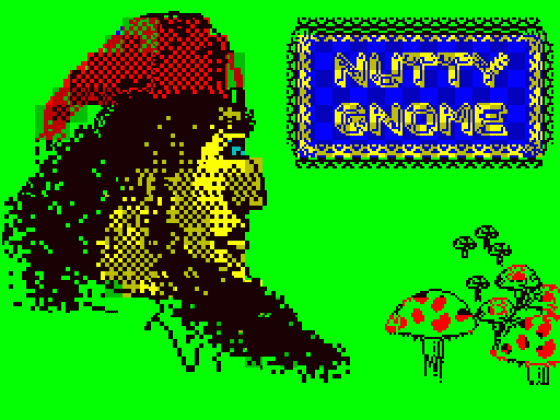
Tape 1, Side 1 is mainly concerned with designing your own UDGs and sprites. Programs for designing these things are probably familiar to most of you by now - grids of different sizes in which you define the shapes of your graphics by filling in squares on the grid which represent pixels on the television screen. This aspect of the Creator is fairly standard, but is well thought out and the option of joystick control makes it much quicker and easier to use than most similar utilities that I've come across. I managed to knock up a few simple sprites in just a couple of minutes using this program, whereas designing sprites normally takes me ages and uses up stacks of graph paper, so Creator gets good marks for 'user friendliness'.
The sprites that you can design can be two character squares high by two wide, and there are also options allowing you to rotate, invert and produce mirror images of sprites. The program comes with about two sets of sprites built in, and there are four variations on each of these which can be used to produce animated sequences in your games.
This side of the tape also allows you to 'manufacture' sound effects for use within the game. This is also made quite simple as you can choose between 'Beeps' and 'White noise' (explosion type noises) and for each of these you can vary the frequency, starting and ending tones and number of repetitions. This won't allow you to create music as in the way that dedicated music utilities can, but it's perfectly adequate for 'spot' sound effects, explosions, collisions and the like.
Again, the ease of use is quite impressive and clearly this has been considered as a major part of the package's design. The manual is just 10 pages long and not at all intimidating (I can remember reading the thick, incomprehensible manuals of some other games-designing utilities and wanting to give up before I'd even got started!).
Game screens can be built up simply by entering the screen editor option. Once in this mode you can position a cursor anywhere on screen and then just drop the appropriate UDG into place. All the UDGs available (either your own designs, or the Creator's own built-in files) are displayed at the bottom of the screen and correspond with the keys A-U as normal. The type of screens that you design need to be kept to under 1,000 bytes, and of course the simpler the screen design the more of them that you can fit into the available memory - up to a maximum of forty. The sample screens that come with the program occupy about 600 to 800 bytes each and some are quite complex, so the memory limitation isn't likely to be much of a drawback.
Side 2 of this tape contains a demo game called Nutty Gnome, set in a garden and featuring a little gnome sprite who bounces around collecting things and trying to avoid deadly butterflies and plants. As the instruction manual tells you, it's a simple example of what you can do, but it's as good as some of the budget games that are around these days. The colours are a bit garish, and the layout of the platform seems to have been done in a bit of a hurry but it wouldn't disgrace most budget software ranges (Mastertronic might think twice, but some of their budget stuff is streets ahead of the competition!).
Once you've designed your graphics and screens, or chosen to use the Creator's own pre-designed files, you then go onto the second tape, which allows you to program the game's 'mechanics'.
Here you must first choose between the platform and shoot-'em-up type of game, and then decide on the allocation of points and bonuses. For each screen you are asked to choose the number of items to be collected, the number of 'aliens' (sprites that are out to get you) and the effect of collisions on your own player sprite. For all of these sprites you can also define the speed and direction of movement.
All the way along the program gives you prompts and indicates the options available, so all you have to do is press the appropriate button. This makes game design quick and simple, but you are limited to just the few options available (for instance, the number of objects to be collected on each screen is limited to 0, 1 or 2).
I haven't looked closely at how this program is actually written, but it does seem to include a chunk of Basic, and on a couple of occasions I've caused it to drop back into Basic and then crash when I've accidentally returned a wrong reply to a prompt. Potential buyers are unlikely to have a lot of programming knowledge (or else why buy a utility of this sort?) and can't be expected to iron out bugs in the programming, so this should have been ironed out before now - it doesn't make the programs unusable, but it is an irritating and fairly sloppy mistake to let through (mistakes in input have to be expected with this sort of utility).
The only drawback with Arcade Creator lies in the relative simplicity of the games that you will be able to design. If you think back to the days of Manic Miner and Jet-Pac, those games represent about the level of complexity that you'll be able to achieve. As I said earlier, some of those games were enormously addictive and spawned vast hordes of imitators, so the potential is definitely there for you to produce a mini-classic but you shouldn't expect to create a game that is anywhere near 'state of the art' by today's standards (or last year's for that matter).