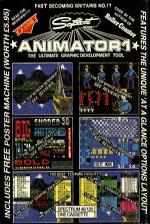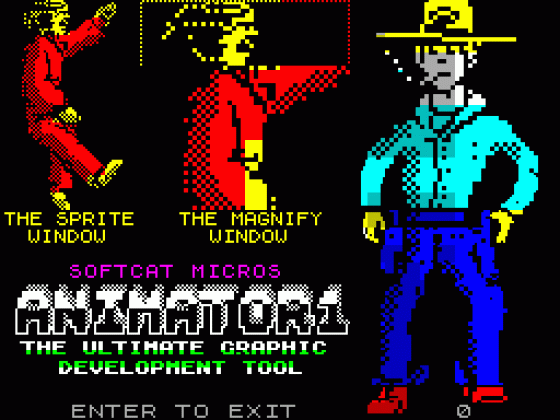Crash
 1st May 1986
1st May 1986
Categories: Review: Software
Author: Franco Frey
Publisher: Softcat Micros
Machine: Spectrum 48K
Published in Crash #28
Animator
A brand new utility arrived in the office, and FRANCO FREY had some fun moving things round his Spectrum's screen ... THE ANIMATOR, from Softcat Micros:
ART STUDIO has been living the high life amongst the latest crop of drawing utilities. It seemed nothing could really match it for elegance and ease of use, plethora of facilities and up to date software technology.
Now a program from a relatively unknown software house has arrived to challenge that very position. ANIMATOR1 from Softcat Micros claims to be the ultimate graphics development tool for programmers and artists. In one fell swoop it brushes aside the fancy icon-come-window technique and makes the use of the fashionable mouse completely redundant. Can it be that ART STUDIO has been so quickly dethroned?
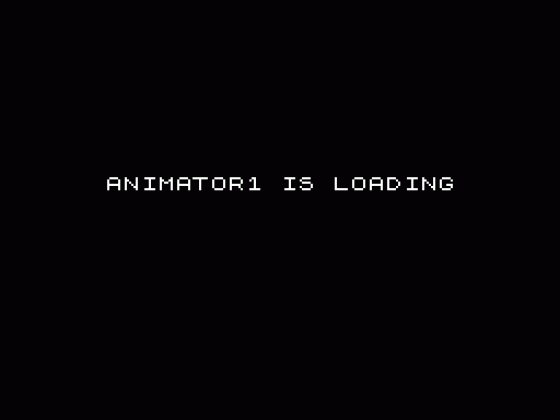
THE INGREDIENTS ANIMATOR1 was originally designed as an up to date sprite designer as opposed to the many programs currently on the market such as ART STUDIO, THE ARTIST and AMX ART, which are all basically screen designers. ANIMATOR1 provides a sprite window for your sprite designs which can be set to any size. Using the Sprite Menu the sprites can be designed, stored, retrieved and animated through this window. This is equivalent in concept to the defunct PAINT program by Procom and its subsequent derivations such as PAINT PLUS and SCREEN DESIGNER from Print'n'Plotter, but ANIMATOR1 is far more flexible.
Any sprite size can be selected and the number of frames is limited only by the size of memory in combination with the size of your sprite(s). Sprites can be saved in BASIC or machine code format, and the BASIC driver program is unprotected and 'hackable'. The whole screen can be used as a sprite sketch pad, so individual frame stages can be drawn side by side and saved individually by specifying the sprite number. Animation is accomplished by indicating the relevant sprite numbers to appear in the sequence and the sprite action can roll.
With its wealth of facilities and functions, ANIMATOR1 is also ideal as a screen designer. The most outstanding aspect is the versatile magnify window, which apart from being set on and off displays any part of the screen and can be relocated anywhere 'out of the way' on the screen. It is even active in animation mode, so detailed animation work can be viewed concurrent to the normal sprite animation.
For screen design there is an amazing amount of facilities. Paint brushes, air brushes and hatches (textures) can be redesigned, elastic fast tag, fixed line and circle modes are available, as well as shade paint capability, walk over colour control, 25 different scroll, rotate and mirrors and stretch and compression of the whole screen.
ANIMATOR1 features an amazing text print facility. It prints text in any size, shape and angle by distorting the character set. The text can be located by seizing it and moving it around like a brush.
Character sets and UDG's can be designed together with hatches, paint brushes and air brushes using the Design Menu. Up to 15K of memory is available.
THE RECIPE All functions are controlled using the keyboard. This means memorising all the key sequences necessary to perform the various activities. Full use is made of the keyboard shift facilities and the commands are grouped by function under the individual shift 'families'. The V shift group controls the magnify window position and activeness, the Z shift the fine scrolls of the screen, the X shift the attribute scroll, rotates and mirrors, the C shift the course screen scroll, rotates and mirrors and the Caps shift group contains most of the screen design functions. Brush control is also by keyboard with a Q-A and O-P cursor. For joystick addicts a programmable joystick interface such as the COMCON is the only escape from this keyboard madness. New users will be pleased to know that apart from the excellent manual SOFTCAT MICRO'S supplies an 'AT A GLANCE OPTIONS' card for new users in despair.
Four help or menu screens (Design, Sprites, Load & Save and general menu), can be called up to provide useful info on function access. The major problem with using the package arises by virtue of the sheer number of facilities on offer: it will require constant use of ANIMATOR1 to remember all the command calls. Users of Hisoft's DEVPAC will know how difficult it is to familiarise so many control keys and, despite the logical grouping of keys, even with frequent use ANIMATOR1 is not that easy to use for somebody with a puny memory. Once you are familiar with the keyboard however, the controls can be operated at lightning speed compared to any mouse/pulldown menu system.
ANIMATOR1 provides 4 graphic creation modes.
The DESIGN mode enables ANIMATOR' to be customised to the user's individual needs. Apart from selecting paintbrushes and airbrushes, hatches and colour, it allows the speed of the cursor to be modified (with an optional Beep indicator for pixel work). The Edit mode is fabulous, allowing brushes, airbrushes, hatches, character sets and UDGs to be redesigned. The magnify window, which is the draw window, is positioned at the bottom right of the screen and using the editor, detail can be scrolled with the cursor to point on the UDG or brush pattern to be modified. All the patterns and characters are displayed on the screen and can be accessed and edited in the simplest possible way.
The LINE & CIRCLE modes provide elastic drawing of lines and circles. ANIMATOR1 allows both ends of a line to be moved at the same time for positioning. Similarly, the circle may be moved about for positioning, while the diameter may be altered. Only when the right size and position has been chosen is the circle fixed.
The PRINT mode is uncanny. Once a string is entered using the current character set, it may be controlled as if it were a brush. Using shift keys 1, 2 and 3 the text may be expanded and contracted, squeezed and unsqueezed vertically and horizontally, and the spacing between letters expanded and contracted horizontally and vertically. The variations are staggering and text can be made to run at all angles.
Under general screen facilities everything can be found from Clear screens (bit image, attribute image for screen and sprites), sprite mask creation (effectively inverses all the sprites in memory to provide automatic sprite masks), screen inversion, screen scrolls, fine and coarse, (bit image, attribute or both), horizontal and vertical mirroring as well as the rotation and fill routines.
Needless to say, extensive save and load facilities are provided for screens, sprites (indicating width and depth, first and last sprite number, character squares - if used as UDG's -, bit or attribute image only), character sets, UDG's, hatches, brushes and airbrushes. SAVEing can be done to cassette, Micro-drive or Opus Discovery One. For Microdrive and disk drive there is an ERASE and CAT facility. ANIMATOR1 should be able to be converted onto other disk drives if there are no memory conflicts, as all the save and load commands have been left in BASIC for easy access.
THE COOKBOOK The manual is excellent with a short introduction on how to get started, detailed instructions on the various drawing modes and information on all the menus. A chapter of Questions and Answers provides some useful hints and tips on applications. The concise index and appendix with the menu screens round off the user manual. A note pad and the not-to-be-missed control overview card (in short memory-ersatz) complete the package.
BON APPETIT! ANIMATOR1 is a superb sprite and screen designer. For serious screen work there is hardly anything missing. Where it falls short is in presentation graphics and in a hard print facility for 80 column dot matrix printers. This is not surprising, as the author clearly intended designing a practical workhorse rather than a fancy graphics package. Perhaps this is where the major differences stems between ART STUDIO and ANIMATOR1. ANIMATOR1 is clearly superior as regards to practical screen and sprite facilities, but is not as attractive as ART STUDIO. On the other hand there is no real excuse for poor display graphics. The fear of creating a barrier between amateur user and professional has in fact undermined the quality of the program itself. It certainly doesn't stimulate the user to make any great artistic achievements. I sincerely hope prospective customers will not jump to the wrong conclusions on the basis of the (lack) of graphic quality.
Other Reviews Of Animator For The Spectrum 48K
Animator I (Softcat Micros)
A review by Max Phillips (Your Sinclair)
Animator 1 (Softcat Micros)
A review
Animator 1 (Softcat Micros)
A review by John Gilbert (Sinclair User)