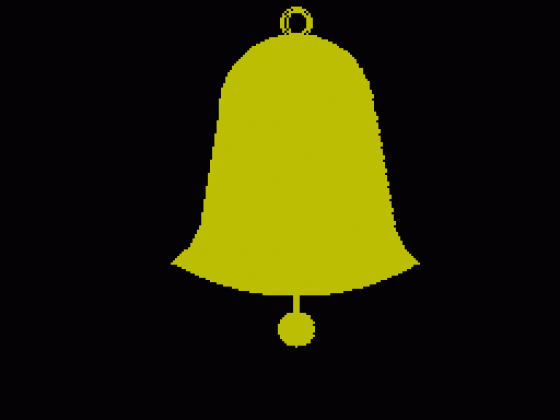Alphabet presents itself in a standard plastic cassette case with a folded card insert that incudes the instructions for operation of the program. The tape appears to be recorded on one side. When loaded the program gives you a choice of three activities, although number one is merely an abridged version of number two.
The program aims to give children (Widgit says 'young children' - probably implying 3-6+), a familiarity with letters of the alphabet by associating them with computer-drawn pictures. The first part of the program allows you to specify a number of letters to work upon and then chooses a random point in the alphabet at which it then starts to draw its pictures. It is a slight pity that an option to specify a starting point could not have been included. The second part of the program works in exactly the same way but displays pictures for the entire alphabet. For each letter, a picture is gradually drawn on a blank screen. The child must then press the correct computer key that corresponds to the first letter of the object displayed.
The keypress is read directly and does not need the use of the ENTER key. Should the child press the correct key, he is rewarded with a whole verse of "Baa, Baa, Black Sheep" through the Spectrum's speaker. Can you imagine what 26 consecutive complete verses of this do to you? Should you choose the wrong key to press, the computer clears the screen and blandly re-draws the picture for you. After six wrong inputs, it was still insisting on doing so without comment or aid.
The third part of the program is rather more useful. A lower case letter is drawn on the screen (using the PLOT, DRAW and PI commands, it would appear) and the child is then required to press the key with the corresponding capital letter on it. This exercise is very worthwhile for infant children since it extends their scope of letter recognition from 26 to 52 letters. It also meets, head on, the problem encountered in programs lie the Sinclair/Macmillan Learn To Read series where a child is asked to copy a lower case letter on the screen by pressing an upper case letter on the keyboard.
This program makes a valid exercise of doing just that. One possible flaw, however, appears at this point. Infants are taught to form lower case letters by starting at a particular point and proceeding in a particular direction. The program, when it 'draws/writes' its lower case letters on the screen does not always follow the accepted conventions. Nevertheless, should the correct key be pressed, the matched picture is drawn on the screen as confirmation.
The selection of pictures chosen to represent the alphabet is fair, with a few exceptions. The owl is particularly good, the zip rather clever - but was that really a fish or a vest, and why do people insist upon representing trains with steam locomotives when they went out of regular service 20 years ago?!
A primary headmaster was recently enthusing to me over a suite of programs that he had recently purchased for his school BBC B. The five programs in the suit had cost £125! In this light, Alphabet, at £5.25, appears to be good value, but this is only really so if no other program treats the subject better for a similar price. Furthermore, the program must be reliable in loading.
There's nothing worse than a crash on loading with a class of small children looking on, laughing at your high-tec antics. I had such trouble getting this tape to load that I had to take it back to the shop and exchange it. Even now, it does not always go in every time.
If a parent donated Alphabet to our school software library, I would accept it gratefully, but I am not sure that I would purchase it out of the school fund or PTA accounts.
Other Reviews Of Alphabet For The Spectrum 48K
Alphabet (Widgit)
A review by R.E. (Home Computing Weekly)
Alphabet (Widgit)
A review by Peter Shaw (ZX Computing)


 1st May 1984
1st May 1984