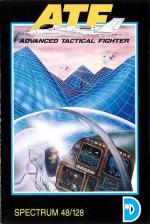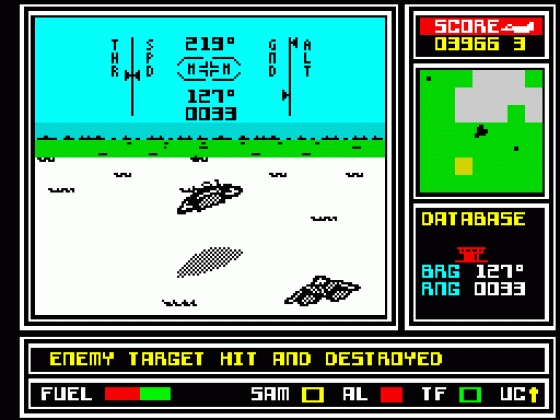C&VG
 1st April 1988
1st April 1988
Categories: Review: Software
Author: Tim Metcalfe
Publisher: Digital Integration
Machine: Spectrum 48K/128K
Published in Computer & Video Games #78
ATF
Digital Integration take to the air again after toying in winter sports with the brilliant Bobsleigh simulation. Sad to say that ATF isn't one of Digital Integration's best releases, although it does offer a depth of play missing from many full-price games.
It's just that we've come to expect more from the company who created Tomahawk and TT Racer.
ATF is basically a shoot-'em-up with some clever frills - not one of out and out flight simulations that have made DI's name.

The reason could be that the game is based on a jet fighter that won't fly until 1990! In reality, the ATF is planned as the most technologically advanced aircraft ever built. It is being developed for the US Airforce by Lockheed, Boeing and General Dynamics. It will have an electronic co-pilot designed to take away many of the more mundane tasks currently performed by the pilot.
The game attempts to simulate this electronic gizmo - but this means you have to spend as much time hitting the keyboard as flying with the joystick. Many of the controls are keyboard-based. For example, you have to select and fire missiles, access your onboard database and jam enemy missiles using the keyboard.
Fortunately, there is a sort of "automatic" pilot which, if engaged, guides your ATF over the terrain at an optimum height, avoiding natural hazards - you still have to deal with the man-made ones. The object of the game is to defend allied forces and installations against the enemy, maintaining the balance of power and maybe defeating them totally.
At the beginning of each mission you can call up a war report which shows how the allies are doing against the baddies.
You use this to select which targets you want to aim for.
For example, if the enemy has established more bases than the allies it might be a good idea to take a few out, or perhaps they have suddenly overtaken your bosses in the communications stakes - then it's time to zap a few satellite stations.
The war report will show gains and losses, the status of allied and enemy forces plus intelligence reports which may help you decide on your strategy. Remember: you'll always need a base to land and refuel at - so protect them well.
Good targets to aim for are communications centres and factories. Knock out communications and enemy forces won't be able to find out about your movements so quickly. Destroy factories and the replacement of war machines will slow down. The same applies to the allies - so watch the gains and losses closely.
Once you are airborne this information is not available - but land at a friendly base and you can call it up between flights, as well as being able to re-arm your ATF.
Re-arming and refuelling is a simple joystick controlled action and is carried out at the start of each game, after one of your ATFs has been destroyed or when you land at a friendly base. You have a choice of weaponry - machine-guns and two sorts of missiles.
There is a weight limit - so you have to select the right sort of firepower for the strategy you intend to follow.
The cannons are used to gun down enemy interceptor aircraft while the missiles are good for ground targets.
ASRAAM missiles can be guided via the joystick while they are in visual range - a fiddly business. Maverick missiles - the most powerful type much loved by the pilots in Top Gun - are computer-controlled. You can lock them on to a target displayed on your on-board database and fire. They have a longer range than the ASRAAMs and I found them a lot easier to use.
Once you've loaded up with weapons, it's time to fly into the danger zone. The main display shows you a view of the ATF, plus a heads-up readout. Unlike other DI games, you don't find yourself actually "in" the cockpit of the jet fighter, you see it sitting in front of you on the landing strip. The heads-up display shows thrust, speed, altitude and ground height - useful when you are indulging in a bit of high speed, low-flying under enemy radar.
This display also shows you your current heading plus the bearing and range of any target currently selected in your on-board database. More about this later.
At the bottom of the main display you see your fuel level, SAM missile warning light, automatic landing mode and terrain following mode indicators plus undercarriage status.
Immediately above this is the in-flight message window. This tells you things relevant to enemy targets and incoming missiles - if you've managed to jam them or not! - while you are airborne.
Bottom right of the screen you'll see a window which displays information from your on-board computer. You can call up a world map, weapon status, ATF status and the all-important database. The world map shows you where you are and the position of the object currently selected in the database; the weapon status shows you just what's left to blast away with; the ATF status is really just a damage report; the database is possibly the most important bit of kit you've got on board and deserves a longer explanation... so here goes.
Once you've selected the database screen, you can call up enemy or allied database mode using the D key. The allied database mode is useful for finding friendly bases to land at. Enemy database mode allows you to find and lock on to targets. There are five categories in each mode - dealing with bases, factories, communications, ground and sea forces.
Key G will select the nearest target to the ATF but you can pick your own using the bearing and range co-ordinates shown on the database. Match these with your HUD and you're on the way to a kill.
To enable you to react quickly to in-flight messages, there is a database lock-on key. For example, if you get an "enemy target" message, you can hit the lock-on key and the target's range and bearing is instantly displayed. All this without having to be in database mode.
Above the computer screen is a short range scanner. This shows you instant info about your immediate surroundings. Interceptors appear as flashing dots, ground installations as steady dots.
A new world is generated for each game and consists of sea, islands and polar regions. The islands consist of beach and scrubland. You can choose to see them as "computerised" terrain relief lines or "real" terrain with bushes and such like.
I preferred the "computerised" style of graphics. The world "wraps around" - if you fly off one "edge" you end up on the other side. Useful to know if you are tracking enemy targets and want to calculate the shortest route.
Each of the allied bases is surrounded by a catchment area. As soon as you enter one of these, the automatic landing indicator starts flashing. If you want to land, you can hit the L key and you'll be guided gently down to the landing strip to refuel and re-arm.
Other Reviews Of ATF: Advanced Tactical Fighter For The Spectrum 48K/128K
ATF (Digital Integration)
A review by Paul Sumner (Crash)
ATF (Digital Integration)
A review by Jonathan Davies (Your Sinclair)
Advanced Tactical Fighter (Digital Integration)
A review by Chris Jenkins (Sinclair User)