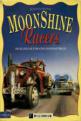The One
 1st June 1991
1st June 1991
Categories: Review: Software
Author: Laurence Scotford
Publisher: Incentive
Machine: Amiga 500
Published in The One #33
Incentive's all-new game creator promises 'new worlds' for all. Laurence Scotford clears his mind of all things technical to try game creation made simple.
3D Construction Kit (Incentive)
The trouble with DIY games packages is that usually they either require the user to have the brains of Einstein, or they're simple to use but incapable of creating anything worth playing.
Mandarin's AMOS, for example, could certainly be used to create games of commercial quality, but it's of little use to users without any programming experience. On the other hand, anybody can get to grips with Outlaw's Shoot-'Em-Up Construction Kit - but the chances of selling a game created with it are less than nil.
Incentive has long-since proved that it could produce a games creator that had the power to produce games of commercial quality, while still remaining comparatively simple to understand and use: that product was, of course, the superlative Graphic Adventure Creator. Now the Berkshire-based developer has done it again, only this time it is its Freescape system that is being made available to the public.

The good news is that 3D Construction Kit, in competent hands, could feasibly produce games of the quality of Castle Master. The other good news is, as long as you can understand a simple BASIC program and have some artistic and creative flair you could get a whole lot more out of it.
If you've ever used a 3D object generator, then you'll know how time-consuming and laborious the job of creating even the simplest shapes can be. In contrast, creating shapes with 3D Construction Kit is a doddle.
In addition to simple lines, there are two basic 3D shapes - cubes and pyramids - and five 2D shapes to be manipulated. This isn't as limited as it sounds though: using these basic elements, a variety of complex objects can be constructed, as the kit allows each shape to be stretched, shrunk or turned to a severe degree.
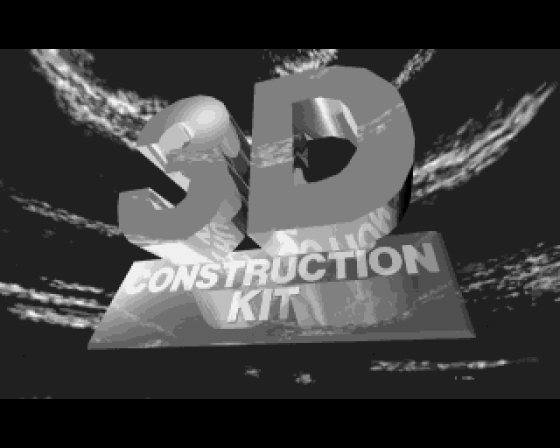
For ease of handling, several individual shapes can be defined as a group, and then manipulated either individually or together.
Objects can be coloured from a range of sixteen user-defined colours, but the kit uses a method of 'dithering' which expands this to a total of 256 shades. To add to the flexibility, each area that you define has its own palette, so the user isn't confined to using the same 16 colours for the whole game.
Objects can also be defined as sensors (which will detect the presence of the player - and even fire at him if you wish), made visible or invisible, destroyed or made movable.
Once the game environment has been created, it's manipulated via a simple language - Freescape Control Language (FCL) - which is constructed as a set of conditions which can apply to areas, to objects or even globally. There are 52 commands to get to grips with, but the principle behind their use is fairly simple and a little experimentation should be enough to gain ample proficiency to begin constructing a game.
The commands are also used by the Animation Object Controller (AOC). Whenever an object is required to move, an AOC is allocated to it containing a few lines of code that describe the animation. The AOC can then be switched on and off by some controlling code applied to an object or area. Once again, the use of animation is a skill that is quickly gained with a lttle brave experimentation.
There are 256 variables, the first 30 of which are reserved for use by the system. These can be used to keep track of the status of your player or various events throughout the game.
The area surrounding the main view and containing the player control icons must be created using another art package such as DPaint III, although there are two examples included. Once the control panel has been created, the mouse is used to define the areas in which the user should click for various controls to function and the size and position of the 3D view. Finally the instruments can be defined. These are energy bars, score windows, message windows and so on.
FCL has two different sound commands. These are used to play any of 32 sampled sounds, seven of which have already been defined. These are commonly used effects such as a laser sound, a bump and an explosion. Once again, a separate sound sampling package is required to create your own sound effects.
Testing the completed game is simple because you can skip back and forth between the editor and the game at will. This makes designing a game a very immediate process because you can try ideas out the instant that you put the code in. There's also a handy RESET command to revert everything to its initial condition.
The Verdict
3D Construction Kit is one of the best 16-bit utilities to appear - ever! Whether you're just interested in using it as a 3D art package or whether you want to create games to rival Incentive's own, you'll find it to be an ideal tool, with the combination of drop-down menus and short-cut icons taking the drudgery out of object creation.
The documentation is quite concise - especially in its description of FCL - so you might have to experiment quite a bit before you fully understand how things work, but there are some good examples of its use in the sample game which should help. The package also includes an instructional video, but unfortunately the first few minutes of this are wasted with generalised promotional blurb (what's the point of trying to sell the game to you? - you've already bought it or you wouldn't be watching the video!). Once the video does get around to the instructional element it's good, but it only goes as far as explaining simple object creation. Users who register their purchase also get product support via the users' club.
Freescape games were never the fastest things in the world - so don't expect miracles here. The final frame rate is largely down to the user though. If you create a huge area with hundreds of large multi-faceted objects and about 50 general conditions then you've only yourself to blame if you've got time to make a cuppa between each frame. With a bit of care though, you'll find you can fit quite a lot into each area without drastically affecting the running speed.
All in all, 3D Construction Kit can't be too highly recommended. Even if you have no plans to become the next Bullfrog, you'll still have weeks of fun just playing around...
Other Reviews Of 3d Construction Kit For The Amiga 500
3D Construction Kit (Incentive)
Yes, we know it's not really a game. But it's got a game in it, and it can be used to create games without any programming knowledge. So we've reviewed it anyway.