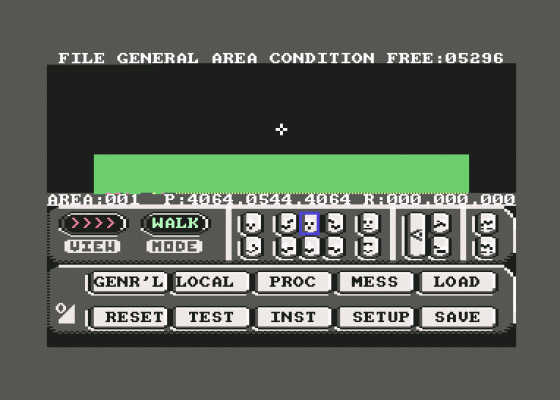3D Construction Kit
The Freescape series is having a new lease of life with the Virtual Worlds compilation reviewed this issue. Now the master program itself, the 3D Construction Kit has become available, allowing you to create your own Virtual Reality. Robin Hogg is in a world of his own...
3D has always been the bane of C64 games, the speed just hasn't been there to cope with line calculations, much less the solid/filled polygon style of Freescape games. Programmers have faced the nightmare task of mass line calculations, object positioning and rotating, shading of the object and of course trying to keep the speed up. Incentive solved a lot of problems for themselves by creating a construction kit to design their Freescape games and it's a more user-friendly version of this that you're reading about now.
With the 3D Construction Kit, the novice can set up polygon shapes and walk around/in them in a remarkably quick time and all thanks to the powerful Environment Editor, where all your ideas take physical form. Using the exceptionally user-friendly control panel a variety of preset objects (cube, pyramid, hexagon, etc) can be built, customised (using the shrink/stretch command) and then moved into position extremely quickly. An important preset object is the Sensor which acts as a trigger for Condition Editor-created actions based on the player's position (the Sensor could be defined to fire at the player, move/destroy an object, print a message, etc).
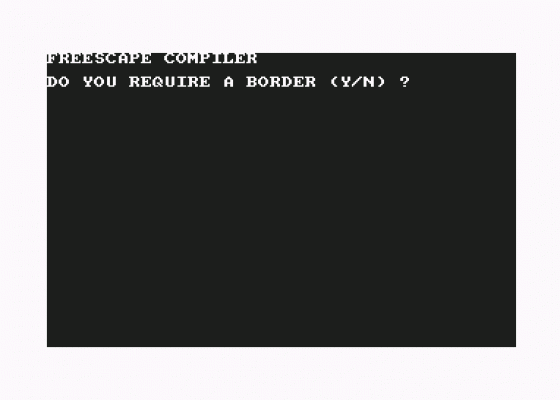
Objects can be made to represent items to pick up, walls, deadly robots, a World War I biplane, you name it, it can be created and put into the game quickly and easily. In fact it's so easy to use that in the time it takes to read this sentence you could have anything from a multi-storey car park to a church built and ready for implementation - it's that quick! Alternatively, you can take a look at the free demonstration video supplied with the utility to see a garden shed brough to computer life, polygon by polygon.
To make sure a construct's position remains consistent (when building a wall passing through two areas for example) the X,Y,Z and yaw, pitch, roll co-ordinates are constantly displayed. A useful time-saving facility allows you to stack shapes on top of one another so you can build that block of Virtual Reality Flats in a matter of seconds without moving position.
By building doors or teleports you open up the game's potential enormously and it's possible to produce 50-plus puzzle-filled locations within the 5K available. Unfortunately, the C128's extra memory isn't catered for but memory is used efficiently and anyway 50+ locations is enough to rival any of the Freescape games. Typical memory usage goes from 10 bytes for a Sensor up to 28 bytes for a Hexagon - surprisingly, it's more memory efficient to create a pyramid than a two-dimensional triangle.
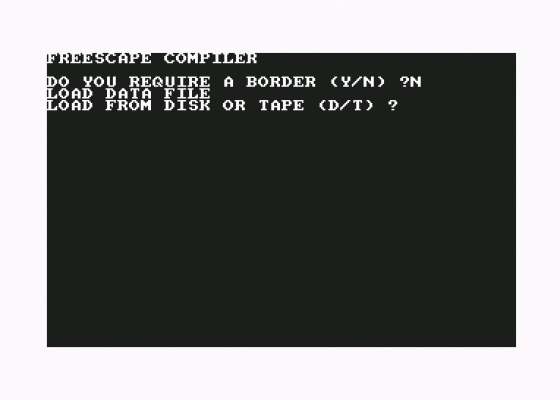
Due to memory constraints, a notepad facility was omitted so it's essential that you have a pad of paper nearby to jot down object data, the role of locations, message numbers, interaction of puzzles etc. The lack of a useful disk directory facility is also due to memory constraints.
Game memory can be greatly saved by defining object graphics used several times in the game as *global* objects. Similarly, by making unseen sides of objects transparent or creating invisible forcefields valuable game speed can be preserved. Both are extremely useful facilities if you're planning to construct a Dark Side II!
Another neat feature allows you to change the window size of your game, the smaller the size the faster the game. Speedwise the Kit is respectable, on a par with Total Eclipse and Castle Master but admittedly the C64 isn't the primary machine for polygon manipulation. Obviously things slow down when you have more extravagant shapes on-screen, but as long as you design everyhint carefully then you won't be disappointed.
The Conditions Of The Environment
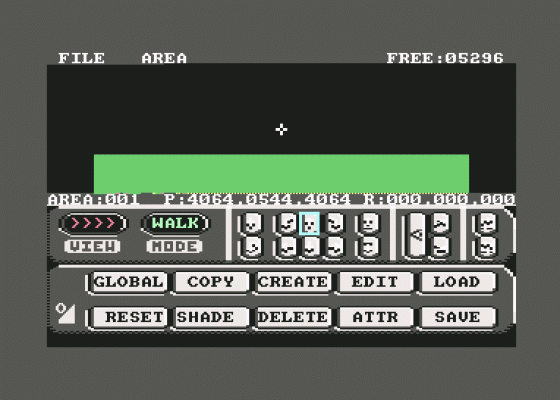
Once your polygon opus has come to life you can save it to tape/disk and then load up the Condition Editor. It's here that you begin to build the game logic and interaction between player and the new world. The Condition Editor is a sophisticated utility allowing you to create extensive subroutines to function when the player performs actions and certain conditions are met.
Conditions are split into three types, Local (applying to a particular location), General (applicable to the game as a whole) and Procedures which, like the memory-saving Global objects used in the Environment Editor, can be created once and then used again and again. Memory is used efficiently with all of one byte used for each command, variable or address used.
Up to 112 variables (plus 16 preset variables) can be used to hold the positions or status of objects and events in the game and that offers the user the chance to create a considerable number of puzzles. The ability to create and call up messages gives you potential masterpiece a lot more depth.
A slight niggle crops up if you want to create a nested IF routine (i.e. an IF check within an IF check) when creating a condition. As the manual points out, you can't do this, but this is overcome with PROCedure Calls. This restriction actually benefits the user by making sure the commands don't get too complex with multiple IF...NEXT loops all over the place, avoids fatal infinite loops and, at the same time, prevents the game from slowing down unnecessarily.
Vehicle control and command is possible with two types of flight alongside the usual ten-toe travel. Twelve sound effects have been included (well, thirteen if you could the silence effect!) and full 16-colour shading is allowed. However, as with the Freescape games themselves, you can't have any moving objects - although you could possibly simulate it by using the redraw function.
Obviously some knowledge of Basic's structure makes life easier when you're using the Condition Editor but the command input is carefully controlled and the manual easy to follow (despite no index) - full marks to its author Mandy Rodriques. (Incidentally, Mandy has set up a 3D Construction Kit User Group offering a newsletter and the chance to try out other Kit users' routines and games - all for £12.)
The command list is considerable and bodes well for the variety of puzzles that'll appear in the dozens of Freescape games that you budding designers will construct. Your own Freescape demos are of course public domain, providing you credit the Kit with your game's creation.
Once your masterpiece has been physically created, along with its logic code, you can access the Compiler to bring it all together on one blank destination disk. If you have OCP Art Studio you can create your own borders saved out as multi-colour lo-res bitmap files for that personal touch. Just make sure the border has spaces for the instrument panels that you've created for your game. Unfortunately, short of compiling the whole lot there's no quick way of checking that the border graphic and the instrument panels are in the correct position - best work out what instruments are to be used, draw your border and compile just the two first before working on the game itself.
Small niggles aside, what you get for your money is a sophisticated, very user-friendly utility which will please the Freescape fans and would-be game designers no end. The Kit gives the user the chance to create a puzzle-rich environment game offering a strong, long-term challenge which with a lot of patience could even rival the existing Freescape range. It may not appeal to the SEUCK user as it's a lot more involved and relies on the old maxim that "you get out of it what you put into it". According to Incentive you can probably get around fifty rooms with a fair few puzzles and objects. Driller itself wasn't a massive game and you'll have to juggle graphics, the number of rooms and the quality of puzzles within the size of the C64's memory using your own best judgement. For serious projects, mapping everything out ahead of time is vital - especially as the Kit has a tendency to crash completely if you exceed memory size while working on something! But if you're into the Freescape games, this is a unique opportunity to exploit the technology to your own ends.
Having played with the Kit for a good while, I'm still amazed that even with minimal experience you can start creating a game so quickly. It's just a shame I didn't have the time this issue to create a masterpiece for the Megatape (coming soon, A Trip Round Zzap! Towers: The Freescape Way!). If you like Freescape, you should get this immediately. It's well worth the money - but where does Freescape go from here?!


 1st September 1991
1st September 1991