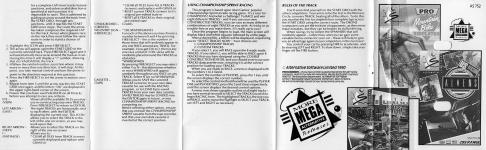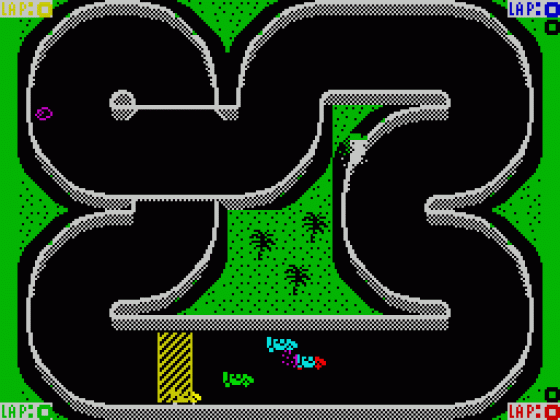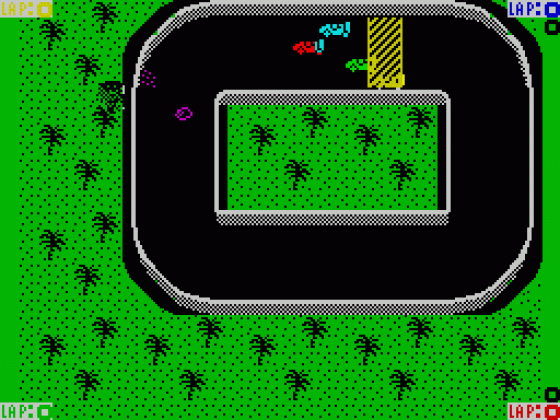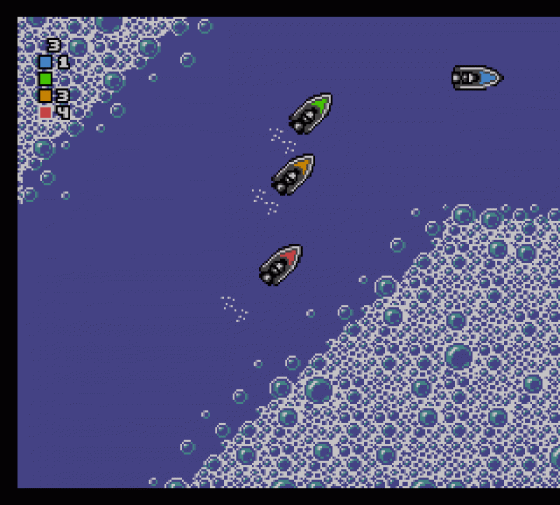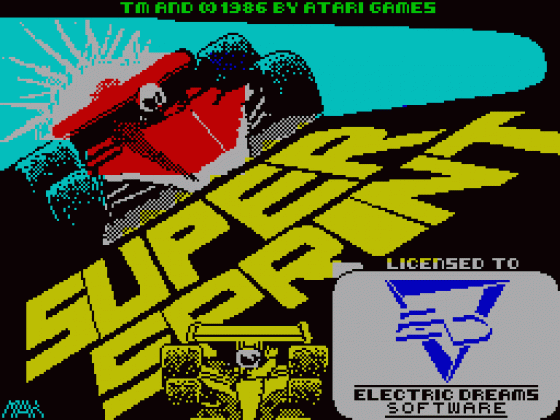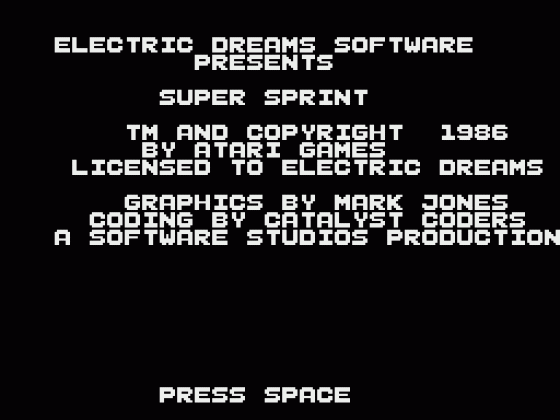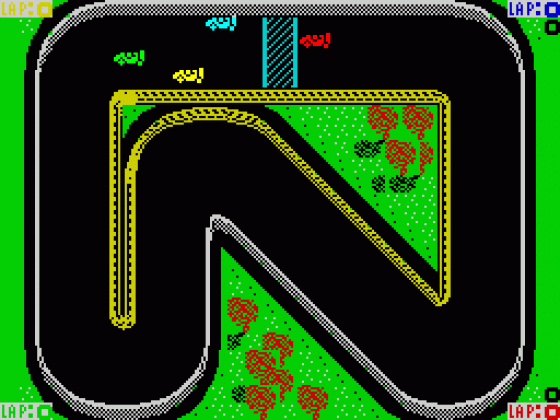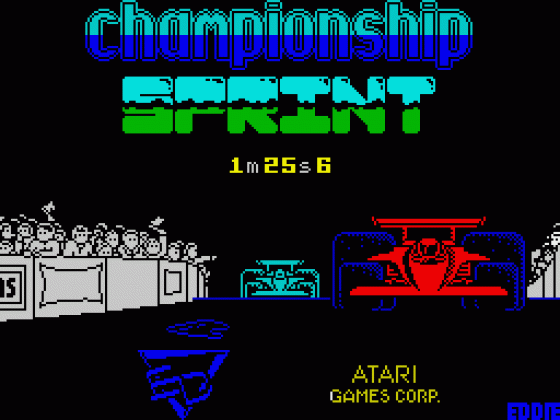

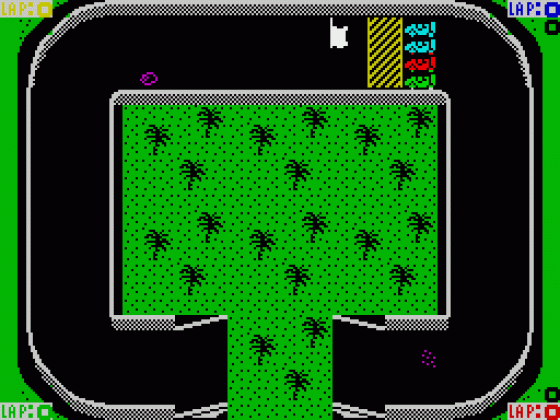
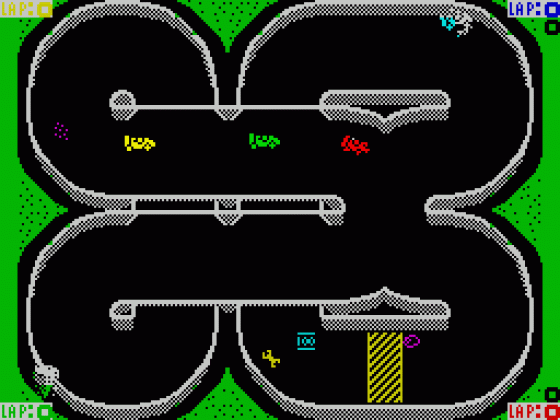
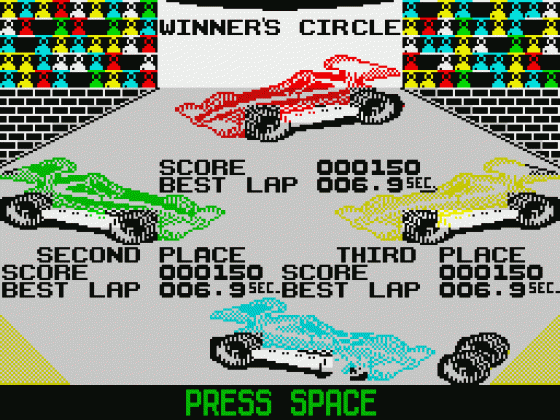
| Genre: | Arcade Game: Race 'n' Chase |
| Publisher: | Alternative |
| Cover Art Language: | English |
| Machine Compatibility: | Spectrum 48K, Spectrum 128K, Spectrum +2, Spectrum +3 |
| Release: | Professionally released on Cassette |
| Available For: | Amstrad CPC464, Commodore 64/128, Spectrum 48K & ZX Vega |
| Compatible Emulators: | ZXSpin (PC (Windows)) Nutria (PC (MS-DOS)) |
| Original Release Date: | 1st December 1990 |
| Original Release Price: | £2.99 |
| Market Valuation: | £2.07 (How Is This Calculated?) |
| Item Weight: | 64g |
| Box Type: | Cassette Single Plastic Clear |
| Author(s): | Ray Jones, Chris Edwards, Tony Mack & Eddie |
Variant Items
There are 3 other items featuring this same game (that we know about!). Click any of them for their details.
Active Auctions
Closed Auctions
Buy It
Unfortunately no-one is currently selling this item.
Auction Price Watch
Worried you're being ripped off? Closing prices on eBay can help you decide what a reasonable price is for a particular item.

Crash
1st April 1988
The construction set is a nice Idea, but even with the facility to design a track, I feel Championship Sprint won't hold your attention for very long. Read Review

Sinclair User
17th January 1988
Elegant though pricey pack and race game. Read Review

Your Sinclair
1st May 1988
Fans of the original Super Sprint will enjoy this, but if you already have that game, forking out another tenner for what is little more than a glorified track designer, may force you to think twice. Read Review

Your Sinclair
1st December 1990
The editor is definitely the best bit. This is the only good bit, mind - the graphics are still puny, the controls dodgy. Read Review
Full Instructions
The Game
Slide around those bends, tear across those bridges, leap over those death-defying ramps... but... watch out for that oil slick! Wow! What an explosion! Don't worry, your team chopper will soon have another car on the track! And you're off again...
Even once you've mastered the official tracks, you can alter the difficulty of each race, by tweaking the laps, the speed of the computer drone car, by having as many obstacles as you want, and for that extra thrill, you can actually *design and construct your own Championship Sprint Course*!
Play just for fun, or for a serious test of Championship driving skills. Race against an expert computer team, or against friends. Sprint around the official tracks, or upon your own. It's up to you. A truly legendary game that puts you in the driving seat of a hot Formula 1 machine, and lets you build some hair-raising tracks to race upon!
So, don't waste any more time in the pits - you've got a race to win - in fact, you've got thousands of races to win! Is there no end to the possibilities of Championship Sprint?
Control Notes
The Spectrum version of Championship Sprint may be played by up to two players, on joystick or keyboard. (See Quick Reference Guide for key usage). Spectrum owners may use Kempston or Sinclair joysticks.
Getting Started
Championship Sprint is split into two distinct sections - Championship Sprint Racing and Championship Sprint Course Construction - you will find them on either side of the cassette.
Eight ready-made tracks are provided for you to race on, and further sets of eight may be created by you using the Construction program, which is a Track Editor.
Create/Edit Tracks using the Construction program, save them to your own cassette, and thenload the Racing program, to play either the ready-made tracks or your own pre-saved ones.
Using Championship Sprint Course Construction
The program is known as the Track Editor, and once it has loaded, you'll see a screen displaying a track with four boxed words across the top, and some designs down the right-hand side. An arrow, known as the Cursor, may be seen on the screen, and moving the joystick in any direction moves the Cursor in the same direction as the joystick.
A square box, known as the Cursor, highlights part of the Track, and an Arrow may be seen within the Cursor. Practise moving the Cursor left and right by using the O and P keys, and dup and down using the Q and A keys.
The icons at the side of the screen are the key to the gameplay options - each icon has a gameplay option associated with it - full details on how to use the icons and the other editor features of Championship Sprint are described below.
Using Icons
- Move the cursor as far right as it will go. The cursor will now highlight an icon if you move it up or down.
- Move the cursor to hightlight the icon you require, and then press Fire/Select.
- Some icons (such as Control) will now give you options, listed in a small menu, move the highlight bar up and down using the Up/Down keys, and when your selection is highlighted, press Fire/Select.
Follow any additional instructions that may appear on screen, and/or refer to the notes below on Icons: Using Gameplay Options. To quit, simply return the highlight bar to the top of the menu, and press Fire/Select.
Other icons (such as View) will perform the required action and you are free to continue using the Editor, whilst others (such as Help) will remain in that option until you press Fire/Select.
Constructing Your Own Track/Modifying A Track
- Place the Cursor on the track at the position you wish to start designing/modifying the track on screen, by moving Left, Right, Up and Down.
- Once the Cursor is positioned press Fire/Select and keep it pressed down; now use the Up and Down keys. This will cause a track tile to appear on-screen where the Cursor is.
- When the tile you wish to use is displayed, take your finger off Fire/Select. You may now move the cursor to another part of the screen.
- Repeat from 2 above until the track is to your satisfaction.
- Repeat the above for all eight tracks, and then Save them to *your own* data cassette.
It should be noted that tracks need to be playable, as they are validated prior to a race, and so any blockage of the track, or any open edges (say, onto grass) will not be avlid. Note also that Bridge tiles are two-way (i.e. cars are supposed to go over as well as under), and that Ramps must be paired.
Icons: Available Gameplay Options
The following options are available as Icons: (Icons described, with actual function in brackets beneath description)
4 arrows (Control)
allows you to redefine the keyboard control keys
Help
An on-screen reminder of the Icon functions
Door (Exit)
Quits the Editor program
? (Validate)
Before racing may begin, you must decide which route the cars must race around the tracks in order to qualify for a complete lap (most tracks feature junctions, and unless a valid direction is specified at each junction it is impossible to race). This is achieved by guiding an arrow around the track from the Start Grid through any junctions, until it reaches the Start Grid once more. The route the arrow has taken comprises the required lap for this track, hence when players race on the track they must follow the same route in order to stand a chance of winning.
- Highlight this Icon and press Fire/Select.
- The arrow will appear upon the Start Grid of the currently selected track. Press Fire/Select again and it will automatically move as far around the track as it can. During this time it will display a "?" symbol, showing that it is "validating" the track.
- If/When the symbol reaches a junction where it may move in more than one direction, it will stop. At this point, you take manual control and turn the arrow to point in the direction required at this junction.
- Press the Fire/Select to set the arrow in motion once again.
- Repeat from item 3 until the arrow reaches the Start Grid once again, and the letters "OK" are displayed in the upper right-hand corner of the screen.
Ensure that you have used Validate on all eight tracks before you attempt to race any of them.
-
Eye (View)
Shows all of the available Tiles you may use in constructing your own Tracks. Press Fire/Select to return to Editor. -
Left Arrow (Last)
The eight tracks are horizontally next to each other, with the Editor displaying the current one. This Icon allows you to select the track to the left of the one on screen, so you may work upon that. -
Right Arrow (Next)
Allows you to select the Track on the right of the one on screen. -
I (Initialise)
Clear all tiles from track (screen) currently displayed and replace with Grass or: - Clear all tiles from all eight tracks (screens) and replace with Grass or
- Reset current track (screen) to its original pre-edited state, or
- Reset all eight tracks to their original, pre-edited state.
-
Chalk-Board (Credits)
Credits -
No-Entry Sign (Obstacle?)
-
Oil/Water/Gravel
For each of the above you may choose a number between 0 and 4 by pressing Fire/Select - this is the number of those items that will randomly appear in any one race around any track. For example, if you get oil to 3, then in any one race a total of three oil slicks will be randomly placed around the tracks as obstacles. -
Whirlwinds
By pressing Fire/Select, you may select either Y or N - this determines whether or not a Whirlwind will appear randomly throughout any race on any track. Select N for no Whirlwind. -
Cassette (Tape)
Allows you to save the current eight tracks (screen) to your own data cassette for use with the racing program, or to load 8 pre-saved tracks from your own data cassette. Saved tracks my be loaded into the Editor again in future, or into Championship Sprint Racing for competing on.
Before selecting either option, ensure that you remove the Championship Sprint cassette from the tape recorde,r and that your own data cassette it inserted at the correct position.
-
Oil/Water/Gravel
Using Championship Sprint Racing
This program is based upon Atari Games' popular Championship Sprint arcade racing game. It's a race for *champions*! And what a challenge! To race and win eight different tracks - and if you use your own constructed tracks, you can race as many different combinations of eight tracks as you wish. As tricky or as trouble-free as you make them. It's really up to you!
Once the program begins to load, the main screen will display black and white squares followed by a title page.
After a short while, a Menu will be displayed, requesting you to "Select Tracks Now". Your choices are:
- Championship Tracks
- Custom Tracks
If you select 1, you will race upon the eight ready-made tracks. If you select 2, you will be able to race upon eight tracks that you have designed using the Course Construction Editor, and you should insert your own Tracks datacassette now, ensuring it is at the correct position for loading your Tracks.
When you are ready to race, a menu is displayed with the numbers 1 to 4 listed.
To select the number of Players, press the 1 key until the screen displays the correct number.
To select the control method that will be used by Player One and Player Two, press the 2 and 3 keys respectively, until the screen displays the desired control options.
A menu now shows a graphic outline of all eight tracks - you have several seconds to select the tracks you wish to being racing from. The highlighted track is the one you will race, and to move the highlight to select your track, use left and right as necessary.
Rules Of The Track
You'll soon find yourself on the Start Grid with the other competitors. Your aim is to be the first in the Winners Circle, on every Track, beating all of the others. To do this, you must be the first to complete four complete laps across the Start Grid using the correct route. The Drone (computer) cars are the trickiest of opponents, as they never make mistakes, but they can be beaten by skilful driving.
When racing, try to collect the spanners that will randomly appear - collect four and you can gain some valuable bonus extras for your car - these will help to give you an advantage against your competitors in the next race!
You control your car by pressing Fire to accelerate, and by steering left and right. To slow down, simply take your finger off the Fire button.
Loading
LOAD"" (ENTER)
Screen Designers
The following utilities are also available to allow you to edit the supplied screens of this game:
Cheats
Download
Games Like Championship Sprint
Report A Problem
We thank you from the bottom of our hearts if you report something wrong on our site. It's the only way we can fix any problems!
You are not currently logged in so your report will be anonymous.
Add Note
Release Country
Change the country to update it. Click outside of this pop-up to cancel.
Scan Of Selected Article
If you auction an item, it will no longer show in the regular shop section of the site.