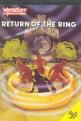Dragon User
 1st May 1986
1st May 1986
Pure Speculation!
If you are already an investor in stocks and shares, or are just thinking of entering the world of 'Capital Gains, Dividends and Forecasts' then Sharebox from Harris Micro Software is worth taking a look at.
Sharebox is a share management program which will help you keep on top of all your holdings of stocks and shares, helping to analyse their performance over the year. As with most of Harris's software, Sharebox uses their own custom 42 x 24 screen and keyboard driver. The character set has been improved and now gives a noticeably cleaner looking text. The keyboard driver includes auto-repeat and a disabled BREAK key. The key repeat rate can be altered by the user, as can the background colour of the text screen (although the default settings seem to be ideal).
The share management software actually consists of two programs; Sharebox and Sharerep. These can be run individually, or called from each other. Sharebox deals with the creation of files and their maintenance, while Sharerep is used for the creation of all reports.
Both programs are menu/form-fill driven and include some limited error checking. This consists mainly of having three input types: numeric, date and alphabetic. There is also some checking of numeric values at key points of input, although one point I found irritating was that the program will not accept "3/2/86" as a valid date; "030286" must be used.
Each share record is identified by a "short name" of up to eight characters, used to sort and retrieve the records. For example, "UtdNews" could be used as a short name for "United News". When retrieving a record, once a match is found for a short name, the user is allowed to accept this record, continue the search or look at the preceding or next record. If no match is found then the "nearest" is offered.
Screen
The screen is divided into three sections, the top tine displays the option heading, program name, and data type of the input required (eg NUM for numeric), and the bottom line is used for options selection, error and help messages. The main section of the screen is used for the menus, forms and reports. When entering data, the cursor keys can be used to edit the current field, or move to the next or previous field. Shift-down arrow gives a line of "help" at the bottom of the screen, which usually consists of an explanation of the data type required, and shift-up arrow returns to the main menu immediately (for aborting incorrect entries).
After an initial sign-on message, Sharebox presents a main menu screen consisting of nine options. The first option to be used must be either "Create new file" or "Open existing file". Up to 99 separate files of various lengths can be opened on each disk (providing there is enough disk space). Each file is selected by its file number, and optional password. A filename is also given; this is printed at the top of reports, etc, but is not the actual filename given to the disk file.
Records
Within the share record are fields for full name, security code, group number, dividend months (up to 4), estimated yield per cent, purchase price, current price, number of shares held, capital gains, tax credits and dividends. The share prices may be quoted in pounds or pence (up to a maximum of 999.99 in pence) There are 30 group numbers, covering most types of shares. This group number can be used with the short-name for selection of particular records within the reports program. Any field of a share record can be changed at a later date (apart from the short name) either by directly selecting the "charge record" option, or automatically from within other options.
Sharebox handles 12 "periods" of time, keeping the prices of the shares for each record for each period. Once the 13th period is started, the price of shares in the first is lost and so on. This information is again used within the reports program. The length of time between one period and the next is entirely up to the user, and need not be the same for each period.
Once all the initial data has been entered, it is a simple matter of keeping the files up to date with share prices for the current period, and any buying or selling you do. One of the problems with Sharebox appears when you select the option to buy some more shares. A share record can only hold one purchase price and one value for the number of shares held. However, you will more than likely buy more shares at a later date, and at a different price. Harris suggests that users use different share records for different "vintages" of share purchases, and although this will work, it seems a bit of an annoying fudge.
This problem also affects the "Sell Shares" option. This asks for the number of shares to be sold and the selling price. From this it calculates the capital gains made by the sale. This will be incorrect if the shares sold were bought at a different price from the original purchase price. The program gives you the opportunity to type in the correct capital gains if that calculated is incorrect. The share record is then updated with the new holding and capital gains for the year. The user is allowed to start a new year at any time, and so zero the current values of dividends, capital gains and tax credits.
Dividends received are entered by selecting option six. The program prompts for the income received and the tax credit. This information is then added into the particular share record.
All reports from the share management system are produced by the other program on the disk, Sharerep. There are six different reports that the program can produce for each file. The data to be included in a report can be selected by range of Short name, and by range of group number. Some reports also allow selection by range of period or months. All reports can be sent either to the screen or printer, output to printer being generally more detailed, taking advantage of the full 80 columns and is automatically paged for 1 V paper. One limitation is that only one file may be accessed at once; there is no cross-referencing to other files.
Briefly, the different reports provided for are as follows. Firstly, there is the "List Share Valuation" option. This produces a report on the valuation of shares, from two different periods, and the profit or loss resulting. The default values for the two periods are the original purchase price (period 0) and the current price (period 12). The "List Capital Gains" option shows all share records which contain capital gains or losses (i.e. during the current year). The "List Dividends Received" option shows all the dividends and tax credits received to date in the current year, and calculates the yield percentage (the dividends as a percentage of the holding at the current price). A potentially useful report is the "List Income Forecast". This will show all the shares which are expected to pay dividends within the range of months selected, and will estimate the dividend received.
Price changes in shares over a period of time can be shown with the next option. The default for the period is from the original purchase to the current price. The report shows the start price, end price and the percentage change.
The final report allows a graph to be drawn of the price changes of particular shares over the 12 periods. This gives a visual indication of their performance. If the screen is selected then a simple fine graph is drawn, on a printer the graph is drawn using characters. Because of the vast differences in share prices, different scales are used on different graphs, therefore one has to be careful when comparing output for different shares to take into account the scale.
Overall, Sharebox functioned extremely well under all tests. The displays are clear and well laid out and the data structure seems sensible. The 30 page A4 manual is up to Harris' usual high standard, explaining each step clearly, with a useful contents page at the beginning. Apart from the fairly minor problem of having to have different "vintages" of shares, I would happily recommend Sharebox. The program deserves to do well, but just how large a market there is for software such as this on the Dragon remains to be seen.