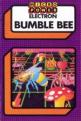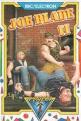Electron User
 1st February 1986
1st February 1986
Published in Electron User 3.05
Plus 3 owners can now have a DFS compatible with the BBC B+. Roland Waddilove reviews the ROM involved.
Advanced 1770 DFS
One of the disadvantages of the Plus 3's Advanced Disc Filing System is its total incompatibility with the disc filing system used by the BBC Micro.
This means that files saved to disc using a BBC Micro are unreadable by the Electron's ADFS. It's frustrating if, like me, you work on both micros. The only solution is to resort to unreliable tape recorders again, which defeats the object of investing in a disc system.
Having realised this, Advanced Computer Products has come up with a superb 1770 DFS. This ROM provides Plus 3 owners with essentially the same disc filing system as used in the BBC B+. It enables files to be saved to disc on an Electron and loaded into the BBC Micro, and vice versa.
The DFS can be fitted inside one of ACP's blank cartridges and plugged into one of the Plus 1 sockets. Alternatively it can be placed in something like Slogger's Rombox. The bad news is that PAGE is set to &1F00 with both the ADFS and DFS enabled. That means there's little memory left in Modes 0 to 2. The good news is that with just the DFS enabled PAGE is reset to &1900, providing you with an extra 1K of RAM.
Files can even be loaded and saved with PAGE set as low as &1100. Of course, there's no real need for both the ADFS and DFS to be used at the same tme, unless you're copying from ADFS format discs to DFS format ones. This is a piece of cake. Select the ADFS with *ADFS, load your file, select the DFS with *DISC and save it on a DFS disc.
Copying in the reverse direction from DFS to ADFS is just as simple. However, there's a problem here if the object is to transfer files from the Electron to the BBC Micro or vice-versa. The most common disc size on the BBC Micro is 5.25", but the Electron uses 3.5". Naturally, if you use 3.5" discs with the BBC Micro you can use the same discs on both.
A way around the problem would be to hook up a 5.25" drive to the back of the Plus 3. Then it's possible to have the DFS on the external drive and ADFS on the Plus 3 drive, and alternate between the two combinations.
The Electron can then access either the BBC DFS format discs on the external drive or Electron ADFS discs on the Plus 3 drive and copy one to the other.
ACP's Advanced Disc Toolkit can enable and disable either ROM. This is a handy thing to have around when PAGE can be set so high. Alternatively the ADFS can be disabled by simply storing &9C in &DF4 and pressing BREAK.
What ou get with the DFS and Plus 3 is a single density 80 track single-sided disc system. There's a fraction over 200K of storage space on the disc but unfortunately, as it's compatible with the BBC Micro's now outdated DFS, you are restricted to only 31 files.
It's very easy to fill the catalogue while there's still space on the disc. This compares with 320K of space on the double density ADFS discs and an unlimited number of files. It's widely accepted that the BBC Micro's DFS is rather poor, so I won't labour the point. The big advantage for the Electron Plus 3 owner is the compatibility with the BBC Micro.
One thing I didn't try was loading protected commercial BBC software. You're quite likely to have some problems here - even the BBC B+ has problems loading some BBC software originally designed for the Model B!
The reason is that most protection systems take advantage of the peculiarities of that antiquated museum piece, the 8271 disc controller. The 1770 disc controller in the BBC B+ and Plus 3 can't quite emulate it. Still, it's good enough for any unprotected software.
Expansion 1.00
ADC/Printer/RS423
DFS 2.10
ACCESS <afsp> (L)
BACKUP <source> <dest.>
CLOSE
COMPACT (<drive>)
COPY <source> <dest.> <afsp>
DELETE <fsp>
DESTROY <afsp>
DIR (<dir>)
DRIVE <drive> (40) (80)
ENABLE
EX (<dir>)
FORM 40/80 (<drive>)...
FREE (<drive>)
INFO <afsp>
LIB (<dir>)
MAP (<drive>)
RENAME <old fsp> <new fsp>
TITLE <title>
VERIFY (<drive>)...
WIPE <afsp>
OS 1.00
Figure I: DFS commands
>*HELP UTILS
Expansion 1.00
ADC/Printer/RS423
DFS 2.10
BUILD <fsp>
DISC
DUMP <fsp>
LIST <fsp>
ROMS (<rom>)
TYPE <fsp>
OS 1.00
Figure II: DFS utilities
Figures I and II show the DFS commands. Most will be familiar to Plus 3 owners, so I'll only mention the commands which aren't used by the ADFS.
Notice that all the utilities are in the DFS ROM. This is much more convenient than having them on disc as with the ADFS. Filenames are restricted to seven letters and directories only a single letter. The whole of the contents of the disc are displayed when it's catalogued, not just the currently selected directory. Unfortunately, it tends to create a messy display.
Here's a brief description of the new commands the DFS will give you:
-
*COPY
is used to copy files from one disc to another -
*WIPE
is a nice command. It deletes a file but prints its name and asks if you're sure before doing so. -
*ENABLE
enables powerful commands such as *DESTROY to work. It's a relic from early Acorn DFSs and isn't needed on the latest versions. -
*DISC
selects the DFS - Ctrl-D-Break does as well. -
*ROMS
is a useful addition, although it's really nothing to do with the DFS. It prints a list of the ROMs present in the micro.
Although moving over to the DFS after using the ADFS may be considered a retrograde step because of the limitations mentioned above, there are several reasons why it may be desirable.
Most important is that the DFS is as compatible as possible with the BBC Micro's DFS.
All unprotected software loaded and saved perfectly on the same discs using both the BBC Micro and Electron.
ACP has produced another superb ROM for the Electron. If you use both the BBC Micro and Electron, the Plus 3 and DFS is by far the best disc system to go for.
Other Acorn Electron Game Reviews By Roland Waddilove
Scores
Acorn Electron Version| Overall | 91% |