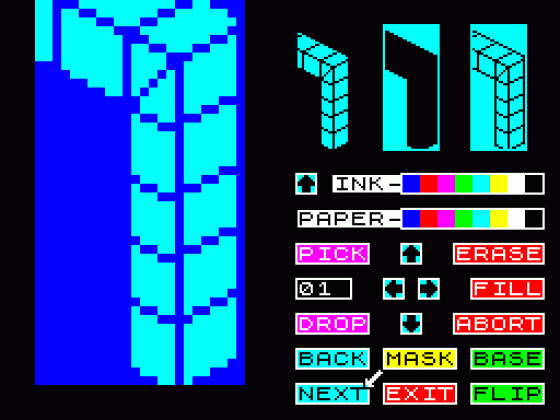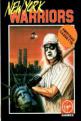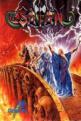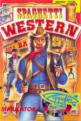Sinclair User
 21st September 1987
21st September 1987
Published in Sinclair User #69
3D Game Maker
They said it couldn't be done; well, it certainly took ages. But now the CRL 3-D Game Maker is here. Those of you with long memories might remember efforts like Melbourne House's H.U.R.G. This allowed you to define a number of sprites, backgrounds and sound effects, select a few collision options and scoring rules, and create a simple shooty-shooty or jumpy-jumpy game. CRL's 3-D Game Maker allows you to do exactly the same thing, but in, gaspo de gasp, perspective 3-D.
Since the introduction of Ultimate titles like Alien 8, Knight Lore and Pentagram, this sort of "isometric" game has been regarded as state-of-the-art - despite the fact that such things are now turning up regularly as budget games (look at Mastertronic's Rentakill Rita or Firebird's Cylu, for instance).
3-D Game Maker comes on two cassettes, in three parts; a Graphic Editor, a Rooms Designer and the 3-D Adventure itself. How does it all work then?

Let's start with the Graphic Editor. Load it up, and you can use a joystick or the cursor keys to control the command arrow. On the left of the screen is the graphic window, showing the current character either in a sixteen by sixteen or sixteen by thirty-two pixel box. On the right are all the editing commands. You can skip forwards or backwards through the seventy or so sprites provided, edit them pixel by pixel, flip, erase, fill, and scroll to your heart's content. Having designed your "sprites", use the Mask option which clears a space in the background, and the Base option which displays a 'perspective' square showing the space the graphic will take up.
Real-size displays of the sprite, the mask and the completed image appear over the option boxes. Having finished creating all your sprites, you can save them to tape for use in the finished game. The trick, of course, is that you have to design sprites from a number of different angles. The default set, for instance, contains designs for "Player Feet Coming Forward", "Player Feet Going Away", "Player Head Going Away Turned Right" and so forth. The implication is that if you want to design your own sprites, you need a lot of patience.
The same applies to the Room Designer program. Here, you can position objects such as doorways, trees, moving blocks, poisonous blocks, jelly-monsters, bubbles and robots to create your backgrounds. The game area is a sixteen by sixteen grid. There's a display on the left which shows the current cursor position within the room, and one on the right which shows which room you're in. A bar graph shows your height within the room, and at the top of the screen is a memory remaining indicator.
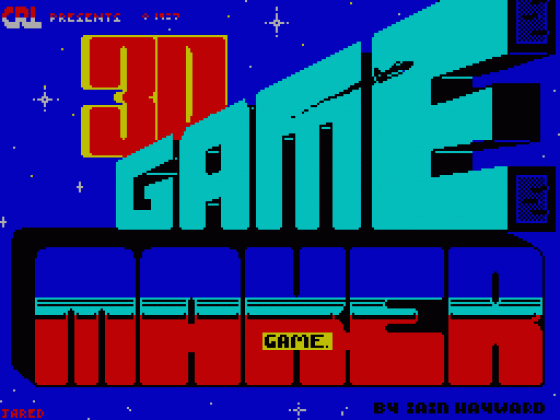
After choosing what colour you want the room to be, you choose your objects, position them on the screen using the joystick/keys, and remove the status indicators for a good look at what you're about.
Since you can place as many or as few exits as you want, the overall shape of the game isn't limited to a 16 16 square. Save the room designer data, then load the 3-D adventure itself, load up your two data sets, and play away...
The format of the game designer allows you to move forward, left, right and backwards, jump (forward if moving, vertically if not), and release a fireball.
Mast of the features familiar from Ultimate-type games are available; you can program moving blocks, pushable blocks, conveyor blocks, disintegrating blocks, and even blocks which trail along following the player and can be used as transport. To win each game you have to find and zap the Finish Sprite; there's a cute disintegration sequence which can be programmed in at this or any other point.
The graphics routines are excellent, with particularly good use of sprite priorities as one object passes in front of another. Sounds wonderful yet I'm really not that impressed with the game. The Mr Biggy super-gigantic drawback is that you can not create freestanding games; in order to run your creation, you need to load up 3-D GM and go through all the business of loading data sets. This is a huge and unforgivable blunder; perhaps CRL is afraid that if anyone can market free-standing games of the quality possible using 3-D GM, their own sales will suffer.
The other problem - perhaps more understandable in view of the Spectrum's limited memory - is the lack of any provision to record scores, pick up and manipulate objects, or really define any aspect of the gameplay other than the simple interaction of the objects. In this sense, the games you can create look good, but are really half-finished. Plus which, the three-page instruction manual is terse to the point of bluntness - a lot of people will be very confused.
Worth a shot, then - but not the key to fame and fortune.
Overall Summary
A clever package, let down by some thoughtlessness which severely reduces its practical value.