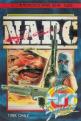Phil King swaps his football for coloured tiles and goes flipping mad!
Swap
This must be one of the simplest games to learn how to play, and yet it's fiendishly puzzling. On each single-screen level you're presented with a mosaic of multi-coloured tiles. Moving the on-screen pointer between two adjoining tiles and pressing fire causes them to swap places. If two or more like-coloured pieces end up next to each other, they are both destroyed. The aim, of course, is to clear the entire screen. However, even if you can't manage to achieve this, you can still progress onto the next level by destroying a set number of tiles.
Do very well and you could skip several levels, depending on the game's assessment of your playing ability. This is affected by how many swaps you made and also whether you used any of the special features available.
Before each new level, a set of icons reveals what shape and of how many different colours (from two to six) the tiles will be, plus what special features will be active. With the Practice option you can alter these to create your own custom level.

As with most puzzle games, I thoroughly enjoyed playing Swap. Its design is ingenious; so simple and yet so fascinating. It's all too easy to accidentally separate individual tiles from the otehrs, and so not be able to destroy them.
A lot of forward-planning is required, and clearing a screen without using any special features is a difficult task, even on the early levels - the Undo function came in really handy for correcting my many mistakes. The challenge of progressing through the levels is kept interesting by the constant changing of shapes and features. Compulsive stuff for puzzle fans.
Second Opinion
This game went from news announcement to preview to review in a matter of weeks, with programmer Charles Goodwin making very quick progress. Yet this version is, nevertheless, much better than the Amiga original with sharply defined, candy-attractive main graphics and some easy-to-understand icons.

Playing the game is initially a little tough, if you just jump in and whizz around as if there's a time limit (when there usually isn't) you invariably end up with lots of leftover tiles.
If you take your time then you gradually get used to the patterns, and how to manipulate the tiles to best effect. The attractive graphics make progress satisfying, it's a very slick game to play, but it's also very much a puzzle game.
Instinct and guesswork isn't that useful, you need to think about it and that - unsurprisingly - put me off a bit. However, fans of Rubik's Cube will love this: all the practice options and 999 levels make for a great challenge.
The Shapes
-
Big Squares
Their sheer size means there's less of them to worry about and it's easier to avoid mistakes by not noticing an awkward tile. -
Small Squares
Slightly more difficult due to their sheer number. On early levels, laborious swapping can be avoided by using the avalanche. -
Triangles
The most difficult shape, as you only have three choices of swap for a given tile. Tile-destroying swaps often leave awkward, jagged edges. -
Hexagons
Plenty of flexibility with six choices of swap per tile. Probably the easiest shape.
Multi-coloured Swapshop

Noel Edmonds' Multi-coloured Swapshop was probably the first Saturday morning TV show to mix all the other chronic shows into one great, interlinked mess.
Do you remember Noel's condescending, patronising grin and awful 'multi-coloured ho-ho' jumpers? The idea was that loads of kids could phone in and swap their brand-new £50 Action Man playset for a burnt-out and completely useless remote control car (one of those you controlled via a discreet 12in wire).
Many happy afternoons were spent with irate parents clipping their kids round the ear and rushing off to recover treasured Chrimbo presents. Ah, those were the days...
Special Features
-
Undo
This takes back up to five moves and comes in useful for rectifying mistakes. -
Avalanche
The avalanche causes tiles to fall down if there's a blank space below them. It's often available on early levels, where it can be used to great effect. First make a few swaps at the base of the play area to create some holes, then select the avalanche to destroy the majority of the tiles.
This works particularly well with a low number of colours, and save a lot of swapping with small squares. In fact, with two-colour small squares you can use this technique to clear the whole screen in a mere three moves! -
Supplementary Tiles
These come in handy to eliminate any odd tiles left at the end of a level. Just move the cursor over the tile you want and it's lifted up for you to position anywhere on the play area. -
Credits
On later levels, things are made much more difficult by the addition of a credits system. Ever swap costs you two credits. One credit is earned for each tile destroyed. So if you destroy two tiles with one swap, you only break even - if you have no credits and your swap doesn't destroy any tiles, it will automatically be undone.
Only by destroying many tiles with single swaps can you tot up enough credits for special features. Each supplementary tile costs 10 credits, while an avalanche costs 100. -
Timer
The level ends when this reaches zero. Time limits range from a generous half-hour to just a couple of minutes.
Verdict

Presentation 81%
Save/load function, savable high score table. Practice option allows you to set up a custom level via friendly option icons. Levels are worked out mathematically so there's no multi-load.
Graphics 65%
Not exactly complicated, but they work well enough with solid-looking tiles and nice flip animation.
Sound 56%
Repetitive tune, minimal FX.

Hookability 79%
Easy to learn and fairly compulsive.
Lastability 76%
999 levels provide a good challenge.
Overall 78%
Worth swapping your cash for.


 1st October 1991
1st October 1991